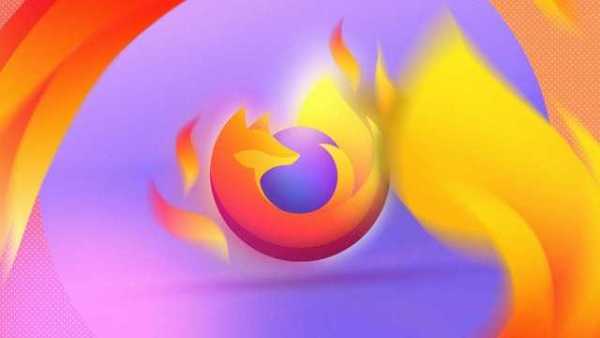
Why you should switch from Google Chrome to Mozilla Firefox
15 Jan 2025
A growing number of users are switching from Google Chrome to Mozilla's Firefox, with better performance and unique features being cited as the main reasons.
One user even shared their experience of making the switch because Chrome was hogging too many resources on their old PC.
The switch was triggered by the fact that it wasn't their old computer causing problems, but Chrome's demanding nature.
Firefox's performance on older PCs
Efficiency
The user claimed that their PC, which struggled with multiple open tabs and new extensions on Chrome, worked much better after switching to Firefox.
They were pleasantly surprised to see that their old computer could handle so many open tabs in Firefox without any problem.
The improvement was even noted when they used the same number of add-ons as they had on Chrome.
Features and customization options
Versatility
The user also highlighted that Firefox comes with a number of features, just like Chrome, including cross-device syncing and a wide range of browser add-ons.
They appreciated the option to customize much of the interface on Firefox.
The user noted that while Firefox doesn't have Chrome's capability of converting web pages into desktop-launchable web apps, it wasn't a major drawback for them.
Unique tab management facility
Tab organization
Firefox's unique tab management feature, known as 'Firefox View' was also praised.
It provides a window where you can see all the open tabs at once, sorted by recent activity or tab order, and search.
The user found this to be a major improvement over Chrome's traditional way of handling tabs.
Pocket and Relay
Additional tools
Firefox has two unique features: 'Pocket' and 'Relay.'
The Pocket feature lets you save links for later viewing with just one click, while Relay provides randomly generated email addresses for signup forms to protect your real email address.
These features were noted as being particularly useful and not available on Chrome.
Firefox's screenshot and AI chatbot features
User-friendly tools
The user also found Firefox's built-in screenshot tool more user-friendly than Chrome's, which is hidden in the developer options.
They also appreciated how Firefox integrates with AI bots like ChatGPT, allowing users to send prompts with a single click.
These features were seen as additional advantages of using Firefox over Chrome.