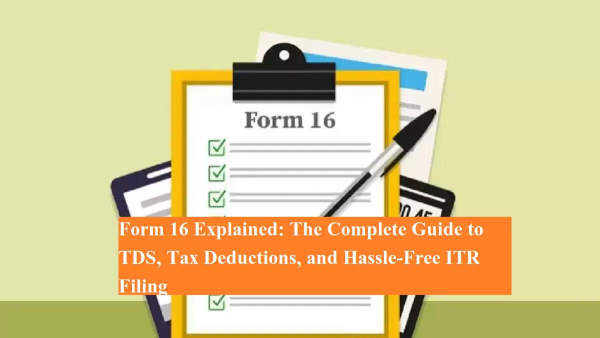
Form 16 and Income Tax Filing – A Complete Guide (FY 2024-25)
If you're a salaried employee in India, Form 16 is your most critical document during income tax season. Issued annually by your employer, Form 16 contains essential information about your salary, tax deductions, and TDS (Tax Deducted at Source). Whether you're filing your ITR (Income Tax Return) for the first time or just need a refresher, this detailed guide will help you understand, download, and use Form 16 efficiently to complete your tax filing with ease.
Form 16 is an official TDS certificate provided by employers to their employees under Section 203 of the Income Tax Act, 1961. It serves as proof of the tax deducted by the employer and deposited with the Income Tax Department on your behalf. For Financial Year 2024-25 (Assessment Year 2025-26), Form 16 must be issued on or before June 15, 2025, as per the guidelines of the Central Board of Direct Taxes (CBDT).
Whether you receive a printed version or a digital one, both are equally valid for ITR filing.
Form 16 is vital for:
Verifying your income and TDS before filing ITR
Claiming tax deductions like those under Section 80C, 80D, etc.
Ensuring accurate tax filing and avoiding notices or errors
Serving as a proof of income for visa, loan, or credit card applications
Without Form 16, it becomes difficult for salaried employees to file their taxes accurately.
Form 16 is divided into two parts: A and B, each providing specific information:
Employer’s and employee’s PAN & TAN
Employment duration
Quarter-wise TDS deducted and deposited
Detailed salary breakdown including basic, HRA, allowances, etc.
Deductions claimed under Sections 80C, 80D, 80E, etc.
Final taxable income and tax payable
This part helps you input accurate data into your ITR form.
Most companies today provide Form 16 either via:
Official email
Internal HR or employee portal
If not, you can check TDS details on the TRACES (TDS Reconciliation Analysis and Correction Enabling System) portal at tdscpc.gov.in:
Log in using your PAN number.
Navigate to “View Form 26AS”.
Cross-check your TDS entries submitted by your employer.
Note: While the full Form 16 may not be available on TRACES, you can verify if your employer has correctly deposited the TDS.
Once you have Form 16 in hand, follow these steps for hassle-free tax filing:
Cross-verify Part A and Part B of Form 16 with your Form 26AS and Annual Information Statement (AIS) to ensure accuracy.
Use the details from Part B (salary & deductions) to fill your ITR form.
If filing through the Income Tax e-filing portal, either:
Manually enter details from Form 16, or
Use the pre-filled ITR form and verify it using Form 16.
Ensure TDS amount, PAN number, and other personal details match exactly.
Submit your ITR and verify it to complete the filing.
Mismatch in TDS or PAN may lead to processing delays or income tax notices.
Always download your Form 16 on time and ensure you understand all the deductions.
If your employer has not provided Form 16, follow up with HR or the finance department immediately.
Form 16 is more than just a tax certificate—it’s a complete summary of your financial year’s earnings, deductions, and taxes. With the ITR filing deadline approaching, having this form ready makes the process quicker, easier, and error-free.
Whether you’re a first-time filer or a seasoned taxpayer, matching Form 16 with Form 26AS and AIS, and using it correctly can save you from mistakes and help you optimize your tax savings.