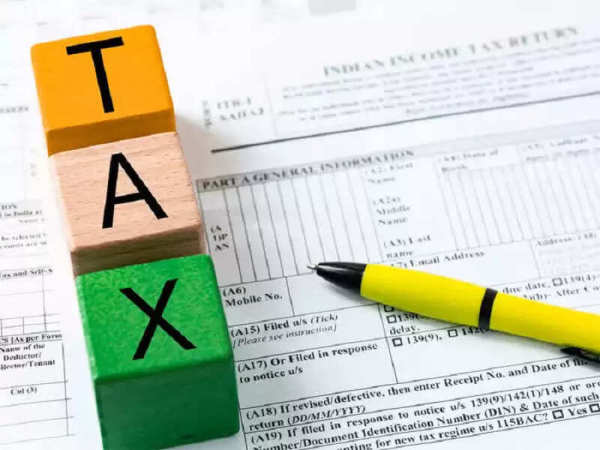
Form 26AS is like your financial horoscope. Much important information is recorded in its 9 sections. Every taxpayer must download this form and match its information before filing the ITR so that any kind of trouble can be avoided in the future. Know how to download it.
As soon as the time comes to file the Income Tax Return (ITR), discussion of many types of forms starts among taxpayers. One of the most important documents among these is Form 26AS. If you are an experienced taxpayer, then you must know its importance, but if you are filing ITR for the first time, then it is very important for you to understand it.
In simple words, Form 26AS is like your 'tax passbook' or 'financial horoscope'. This is an annual tax statement that contains details of all the taxes deposited with the government on your PAN number. It includes everything from TDS deducted on your income to the advance tax paid by you and large financial transactions. It is mandatory to match the information given in ITR with Form 26AS, otherwise you may also get a notice from the Income Tax Department. Let us understand this important form in detail.
What is Form 26AS?
Form 26AS, also known as 'Tax Credit Statement', is a consolidated document issued by the Income Tax Department. It is linked to your PAN and contains information about all your tax credits during a financial year. This means that whatever tax has been deducted (TDS) or deposited (TCS) at the source of your income, it all appears in this form. This form ensures that you get full credit for the tax you have paid and transparency is maintained in the tax filing process.
Why is Form 26AS so important?
Matching of TDS/TCS
You can ensure whether the tax deducted by your company, bank or any other institution has been deposited with the government or not.
Avoidance of mistakes
While filling ITR, you can avoid mistakes by using the information given in it.
Reduced risk of tax notice
If there is any difference between the information in your ITR and Form 26AS, then the Income Tax Department can send you a notice. You can avoid this risk by checking it.
Information about tax refund
If you have received any tax refund, then its information is also there in it.
Details of all income
This form shows all your income sources (on which TDS has been deducted) at one place, which reduces the chances of missing out on declaring any income.
9 sections of Form 26AS: Your complete tax horoscope
In this form, your financial information is divided into 9 different parts, which are as follows:
1- Part A of Form 26AS contains the details of TDS deducted from your income.
2- Part A1 contains the information of those TDS which has not been deducted due to submission of Form 15G or Form 15H.
3- Part A2 contains the details of TDS deducted from your income if you have sold any immovable property.
4- In Part B, you can check the information of TCS deducted from your income.
5- Part C contains the information of advance tax or assessment tax paid every quarter.
6- Part D contains the details of tax refund received during the respective financial year.
7- Part E contains information about large transactions or payments in stock market, mutual funds etc.
8- Part F contains information about TDS deducted on the purchase of a property in the relevant financial year.
9- Part G contains information about the deal in which TDS should have been deducted, but was not deducted.
How to download Form 26AS (Step-by-Step Guide)
You can easily download Form 26AS from the Income Tax Portal. This process is very simple. For this, first go to the official website of Income Tax https://www.incometax.gov.in/iec/foportal/.
Click on the "Login" button on the right side of the homepage. Log in by entering your user ID (PAN or Aadhaar number) and password.
After logging in, go to "e-File" in the menu above. Click on "Income Tax Returns" in the dropdown menu.
Now you will see several options, out of these click on "View Form 26AS".
A disclaimer pop-up will appear. Read it and click on "Confirm". You will be redirected to the TRACES (TDS Reconciliation Analysis and Correction Enabling System) portal.
On the TRACES portal, you will have to give consent by ticking a checkbox and click on "Proceed".
On the new page, click on the "Click View Tax Credit (Form 26AS) to view your Form 26AS" link at the bottom.
Now select the assessment year and format (HTML or PDF) and click on "View/Download". Your form will be downloaded.
FAQs
1. Are Form 26AS and Form 16 the same?
No, both are different. Form 16 is given to you by your company (employer), which contains information about your salary and the TDS deducted on it. While Form 26AS is a detailed statement that also contains information about TDS deducted on sources other than salary (such as bank interest, rent) and other taxes.
2. What to do if any information in my Form 26AS is wrong?
If you notice any mistake, you should immediately contact the deductor (such as your company or bank) who has deducted the tax. They will revise their TDS return, after which the information in your Form 26AS will be correct.
3. Can I file ITR without Form 26AS?
Yes, you can file, but it is not advisable. Filing without Form 26AS runs the risk of discrepancies in information, which may lead to a notice from the Income Tax Department.
4. What is the difference between Form 26AS and AIS (Annual Information Statement)?
AIS is a more detailed version of Form 26AS. Apart from TDS/TCS, it contains many other financial information like savings account interest, dividend, purchase and sale of shares and mutual funds. Now taxpayers are advised to also check AIS and TIS (Taxpayer Information Summary) before filing ITR.
5. How often is Form 26AS updated?
Whenever a deductor files his quarterly TDS/TCS return, your Form 26AS gets updated a few days after that. Therefore, download it once just before filing ITR.