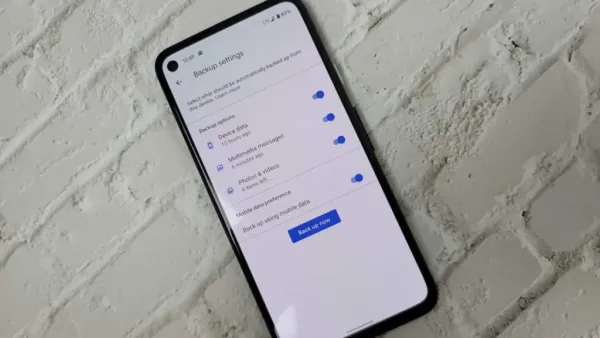
Anyone who has had to switch to a new phone or had to undergo a full repair will finally rejoice with this news. Google appears to be testing a significant update to Android backups, as reported by Android Headlineswhich will enable users to save their downloaded files, including PDFs, APKs, and other essential documents, alongside their apps, photos, and contacts. This minor update could make up all the difference when it matters.
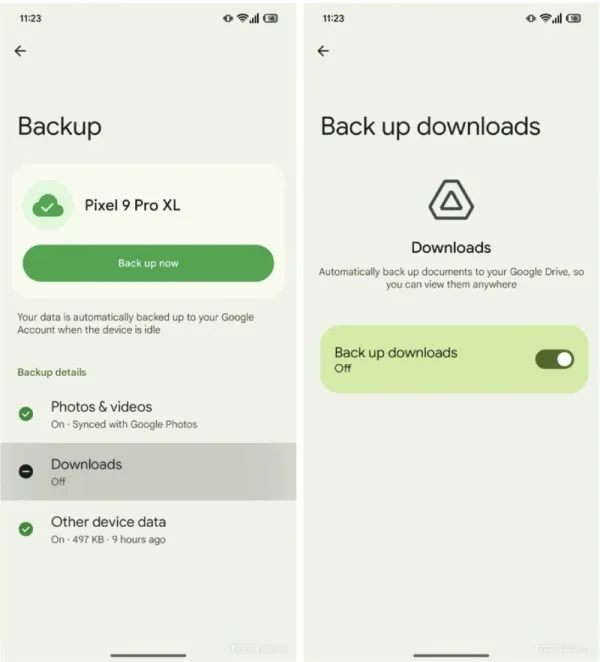
In the past, users typically had to plug it into a computer and transfer files one by one. Now, it is managed mainly by cloud saves, which save the photos, applications, contacts, and calendar events in a mostly automated process. But downloads have usually always been left out when it comes to backing up the phone’s details.
However, the misery is now over, as a discovery was made in the Google Play Services beta version 25.32.31: an option that allows users to include downloaded files in the backup. So if someone has stored a PDF or downloaded an APK they might need in the future, they will not have to download it again; it will be present in the cloud backup.

The details of the update are still not fully available; however, the beta has also hinted that only documents might be backed up, not all types of files. And while Android Authority suspects that it will leverage Google Drive for storage, nothing is fully confirmed until Google releases the update widely.
Meanwhile, users who are unaware that phone backups do not include downloads can manually back them up for now by copying the files onto a PC or the cloud, and then transfer them later when they get a new phone or repair their existing one. These are some tedious steps, but they will ensure that your essential files do not go missing.
To utilize this feature, users must manually enable the download option in the backup settings, which will become available if the update is released to the public. If the backup option is enabled, the cloud will automatically save the downloaded files in the backup, which is most likely to be the user’s Google Drive account.

Then, when the user switches to a newer phone, the files that the user has saved will all transfer to the new phone, including the precious downloads that the user previously could not back up.
Users can check if the feature is available in the beta settings via Google Play and continue to manually save their essential files in the cloud for now. This will be beneficial for users until the new feature makes it easier to save files automatically.
Downloads can often include digital receipts, essential documents, and installers that users may not be able to find again. Having the files backed up will give them less worry when they are switching devices. Restoring the Android phone will also become more seamless, and no files will need to be pieced together from scratch. It is a minor change that will bring more convenience to Android users.
It is a minor tweak, but it will take a load off everyone’s minds, especially those of us who juggle a digital life full of files that will not fit neatly into app data or cloud-synced folders.
Here’s hoping that this update will make it feel less like a scramble and more like a smooth handoff, with downloads and everything else.