Want to shift from Gmail to Zoho Mail? Here’s how to transfer all your emails and other data
GH News October 07, 2025 04:06 AM
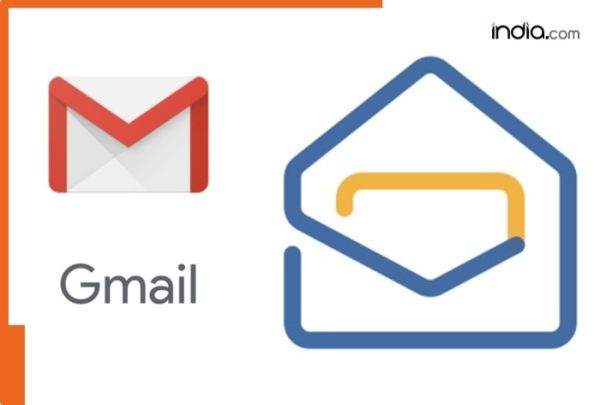
New Delhi: Many government departments in India have begun using Zoho Mail instead of Gmail. Some departments have even made it mandatory. People are increasingly adopting indigenous technology over external apps and technologies. However many people want to shift from Gmail to Zoho but they are worried that their old emails will be deleted. The good news is that you can shift to Zoho Mail and transfer your Gmail emails to it as well. Lets learn the complete process.
How to transfer business or company mail? Step by step
First go to zoho.com/mail and create your account.
If you are using a domain (such as www.myqueuetee.com) add and verify it.
Log in to the Zoho Mail admin console (admin.zoho.com).
Next select the migration type - One-Click Migration.
Then click Admin Console > Data Migration > Start Migration.
Select Google Workspace. Authorize Zoho to access Google.
Then add users and select the data types to transfer such as email calendar and contacts.
Set the date range folders and exclude options.
Click Start. This will run in the background.
To transfer a personal Gmail account follow this process
Enable 2-Step Verification in Gmail and generate an app password.
Select Admin > Data Migration > Add New Server > IMAP.
Select Source: Gmail (imap.gmail.com port 993 SSL).
Destination: Zoho user email.
Add username/password select folders.
Click Start Migration and proceed.
Keep checking the progress; it may take time for large accounts.
Doing this will start the mail migration. Large accounts may take 1-2 days so you can check the progress periodically. Point the MX records to Zoho so that new emails arrive in Zoho. Set up forwarding to the old Gmail account. If Zoho Mail is running out of space delete old emails from Gmail.
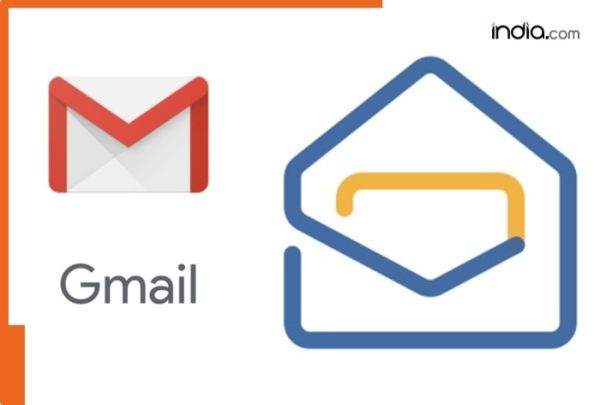 New Delhi: Many government departments in India have begun using Zoho Mail instead of Gmail. Some departments have even made it mandatory. People are increasingly adopting indigenous technology over external apps and technologies. However many people want to shift from Gmail to Zoho but they are worried that their old emails will be deleted. The good news is that you can shift to Zoho Mail and transfer your Gmail emails to it as well. Lets learn the complete process.
How to transfer business or company mail? Step by step
First go to zoho.com/mail and create your account.
If you are using a domain (such as www.myqueuetee.com) add and verify it.
Log in to the Zoho Mail admin console (admin.zoho.com).
Next select the migration type - One-Click Migration.
Then click Admin Console > Data Migration > Start Migration.
Select Google Workspace. Authorize Zoho to access Google.
Then add users and select the data types to transfer such as email calendar and contacts.
Set the date range folders and exclude options.
Click Start. This will run in the background.
To transfer a personal Gmail account follow this process
Enable 2-Step Verification in Gmail and generate an app password.
Select Admin > Data Migration > Add New Server > IMAP.
Select Source: Gmail (imap.gmail.com port 993 SSL).
Destination: Zoho user email.
Add username/password select folders.
Click Start Migration and proceed.
Keep checking the progress; it may take time for large accounts.
Doing this will start the mail migration. Large accounts may take 1-2 days so you can check the progress periodically. Point the MX records to Zoho so that new emails arrive in Zoho. Set up forwarding to the old Gmail account. If Zoho Mail is running out of space delete old emails from Gmail.
New Delhi: Many government departments in India have begun using Zoho Mail instead of Gmail. Some departments have even made it mandatory. People are increasingly adopting indigenous technology over external apps and technologies. However many people want to shift from Gmail to Zoho but they are worried that their old emails will be deleted. The good news is that you can shift to Zoho Mail and transfer your Gmail emails to it as well. Lets learn the complete process.
How to transfer business or company mail? Step by step
First go to zoho.com/mail and create your account.
If you are using a domain (such as www.myqueuetee.com) add and verify it.
Log in to the Zoho Mail admin console (admin.zoho.com).
Next select the migration type - One-Click Migration.
Then click Admin Console > Data Migration > Start Migration.
Select Google Workspace. Authorize Zoho to access Google.
Then add users and select the data types to transfer such as email calendar and contacts.
Set the date range folders and exclude options.
Click Start. This will run in the background.
To transfer a personal Gmail account follow this process
Enable 2-Step Verification in Gmail and generate an app password.
Select Admin > Data Migration > Add New Server > IMAP.
Select Source: Gmail (imap.gmail.com port 993 SSL).
Destination: Zoho user email.
Add username/password select folders.
Click Start Migration and proceed.
Keep checking the progress; it may take time for large accounts.
Doing this will start the mail migration. Large accounts may take 1-2 days so you can check the progress periodically. Point the MX records to Zoho so that new emails arrive in Zoho. Set up forwarding to the old Gmail account. If Zoho Mail is running out of space delete old emails from Gmail.