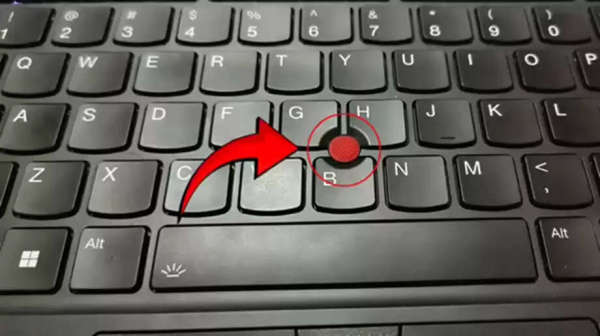
Why Red Button on Laptop Keyboard: Laptops come with a mouse, but some people still use an external mouse to make things easier. But have you ever noticed that some laptops have a red button on the keyboard? When you touch it or slide your finger across it, you'll see the cursor on the screen move. This is a kind of small mouse. It controls the cursor on the laptop screen. It's especially found on Lenovo ThinkPad laptops. Let's find out what this red button is for and who typically uses it.
If you've seen a red button on some laptops and haven't understood its purpose, we're going to tell you what it's used for. Many people don't know much about it.
What is a TrackPoint?
This small red button is called a TrackPoint. It's usually located in the middle of the laptop keyboard, between the G, H, and B keys. It's also called a pointing stick. It moves the cursor around the screen. To use it, you don't need to move it; instead, you simply press it lightly in the direction you want it to move. This button is found exclusively on Lenovo ThinkPad laptops.
How does a TrackPoint work?
A TrackPoint is a unique device that works based on pressure. Instead of moving it, the cursor moves in the direction you press it. Pressing lightly will move the cursor slowly, while pressing harder will move it faster. This system is so simple and fast that you don't have to repeatedly access the touchpad.
Hands on the Keyboard
The biggest advantage of a TrackPoint is that you don't need to remove your hands from the keyboard to move the cursor. This is great for people who type quickly, such as programmers or writers. This mouse is especially useful for these people. Using a trackpoint puts less strain on the wrists, as you don't have to repeatedly move your hand down to raise it.
Disclaimer: This content has been sourced and edited from Navbharat Times. While we have made modifications for clarity and presentation, the original content belongs to its respective authors and website. We do not claim ownership of the content.