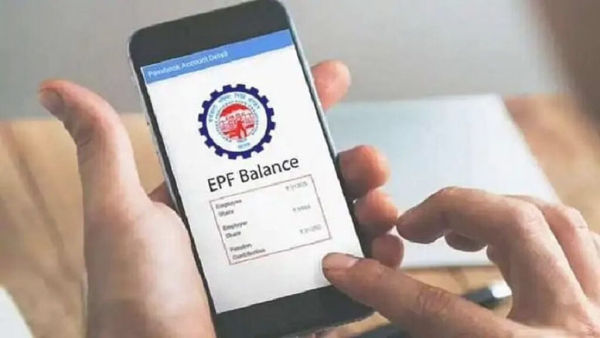
Keeping in mind the convenience of the employees, the government is continuously digitalizing the services of EPFO. Earlier, information to PF was available only through Umang App. At the same time, now members can also see the complete details of their account through DigiLocker app.
Through this app, users can now easily view and download information like their UAN card, pension payment order, PF certificate and balance.
1. First of all download DigiLocker app in your mobile.
2. If you are using it for the first time then register with mobile number or Aadhaar.
3. After login, you will have to link your EPFO account with the app.
4. Enter Aadhaar card information during the linking process so that your account can be verified.
5. After the linking is complete, you can see your UAN card, PPO number and PF passbook by going to the EPFO section in DigiLocker.
6. You can also check your latest balance and transaction history in the app itself.
Even if you do not have internet, you can get information about your PF balance. There are two easy methods for this.
Type a message from your registered mobile number. `EPFOHO
If your mobile number is registered with EPFO, you can also get balance information by giving a missed call on 011-22901406.
With the introduction of EPFO services through DigiLocker, employees no longer need to login to any office or portal. All important documents and account details are now available in one secure app. This not only saves time but also ensures data security.