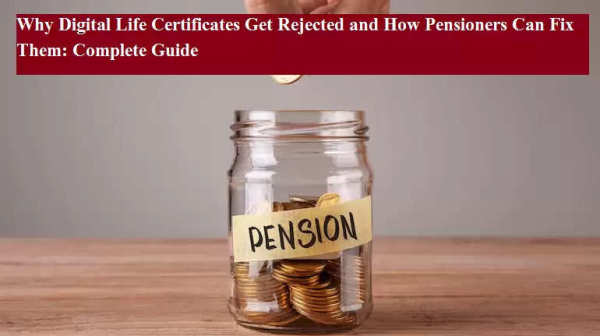
Submitting a Digital Life Certificate (DLC), also known as Jeevan Pramaan Patra, is a crucial annual requirement for pensioners across India. This digital verification confirms that the pensioner is alive and eligible to continue receiving pension benefits. While the DLC process is designed to be simple and convenient—especially for senior citizens who prefer not to visit banks or pension offices—many certificates still get rejected due to technical errors or mismatched information. A rejected DLC can lead to delayed or stopped pension payments, creating unnecessary stress for elderly citizens.
Here is a detailed look at why Digital Life Certificates get rejected, how pensioners can avoid these errors, and what to do if your DLC has already been rejected.
A Digital Life Certificate is an Aadhaar-based biometric verification that serves as digital proof of life for pensioners. Instead of visiting a pension office physically, a pensioner can authenticate their identity using a fingerprint or iris scan, after which the life certificate is automatically shared with the Pension Disbursing Agency (PDA).
The Department of Pension & Pensioners’ Welfare (DoPPW) introduced this digital facility to simplify the process for millions of retirees from central, state, and other pension bodies.
Despite the convenience of the system, several applications are rejected each year. Below are the most common causes of DLC failure:
If the PPO number, bank details, or treasury information entered in the DLC portal does not exactly match the records of the pension authority, the system cannot validate the certificate.
Differences in name spelling, date of birth, or Aadhaar information often lead to immediate rejection. Even small errors—like an extra space or different format—can block the validation.
Age-related factors often make it difficult to capture clear fingerprints. If the biometric scanner cannot read the impression properly, the authentication fails. Similarly, unclear or low-quality iris scans can also cause rejection.
Slow internet, device malfunction, or server errors may interrupt the submission process. In such cases, even if the pensioner completes authentication, the certificate may not be uploaded correctly.
If a pensioner remarries or starts working again, the DLC system does not accept online verification. Such cases require physical submission of a life certificate at the pension office.
Pensioners can easily check whether their certificate has been accepted or rejected:
Visit jeevanpramaan.gov.in
Enter your Pramaan ID
View the status: Accepted, Pending, or Rejected
Checking online is recommended, as SMS alerts may sometimes fail to reach pensioners.
If your DLC has been rejected, follow these steps to fix the issue:
Reach out to your bank, post office, treasury, or whichever agency pays your pension. They can tell you the exact reason for rejection.
Submit a fresh Digital Life Certificate and ensure that:
PPO number is correct
Bank details and IFSC match records
Name and date of birth match Aadhaar exactly
For senior citizens with weak fingerprints, iris scanning works better and is usually more accurate.
Keep the fingerprint sensor clean
Ensure good lighting for the iris scan
Avoid shaking hands during scanning
Make sure the device is connected to stable internet
In such cases, the online DLC is not considered valid. You must physically visit your pension office and file the life certificate in person.
The Digital Life Certificate system has transformed the annual life-verification process for retirees, making it faster and more convenient. However, small data mismatches or biometric errors can still cause rejections. Pensioners should fill out their details carefully, check their DLC status online, and take corrective action immediately if anything goes wrong.