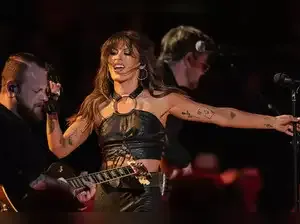We may receive a commission on purchases made from links.
Most people might not think of a thermal camera when they’re looking for a mobile accessory, but it’s actually one of the coolest gadgets you can use with your smartphone. That’s because this device can let you see the world in a different light, and it’s pretty useful in a lot of situations. To help explain what a thermal camera can do, Thermal Master sent us the P1, its most affordable model that attaches to your phone or tablet via its USB-C port.
The P1 works with both Android and iOS devices, meaning you don’t need a separate specialized gadget to use it. It’s quite portable, neatly fitting in your hand, and is easy to pocket. It also comes with a small hard case for storage, protecting it from scratches when it’s not in use. And if you want to check narrow spaces, you can use the included USB-C extension cable to shimmy it in areas where your phone won’t fit.
So, we’re listing some of the things we were able to accomplish with the Thermal Master P1. These range from home maintenance and car repair to entertainment and simple curiosity to pass the time, showing how versatile this affordable thermal camera is.
It can be used to show hot spots in your electronics
As a tech writer using an Android phone with a MacBook, I’ve reviewed everything from smartphones and tablets to power banks and chargers. So, when I’m checking out fast charging bricks and high-performance mobile devices, I typically use a thermal camera to show how hot the gadget can get. Although most consumer electronics do not get too hot to cause burns, you’d see in some of my reviews that a particular device can get uncomfortable, especially if you’re using it for intense gaming or charging multiple items at once.
But even if you’re not a professional reviewer, a thermal camera is still useful if you’re into electronics. For example, you can use it to see hot spots in your PC build, letting you know if you need more cooling or if you need to change your fan layout. This is also useful if you have a stack of electronics in a TV or home theater cabinet. By looking at it with a thermal camera, you can see if one device is running a little bit too hot in an enclosed space, letting you know where to add a ventilation hole.
It allows you to check your engine temperature
Even if you’re not a mechanic, you still need to pop the hood sometimes and check your vehicle’s oil and fluid levels. This is one of the DIY car maintenance tips that can help you save money by catching issues before they become a problem. While it’s often recommended to do your checking in the morning before you drive, there are times when you just have to look at your engine while it’s still hot.
If that’s the case, it would be handy to have a thermal camera with you, since it lets you see if a surface is too hot to touch, helping save you from injury while you’re looking around in the engine bay. Aside from that, it’s also helpful for checking your engine for any unusual temperature changes. This could let you find hot spots in your engine where there shouldn’t be any, and maybe even help you diagnose why your engine temperature warning light is on.
You can inspect your home for cold leaks in the winter
Heating a home can get expensive, with the U.S. Energy Information Administration (EIA) saying that it accounts for nearly 43% of a household’s energy consumption on average. Although this will vary depending on the climate, your home’s construction, and your lifestyle, one of the ways you can save on costs is by looking for and addressing cold leaks in your home. By doing so, you can reduce the amount of power or fuel you use for heating and make your house a little bit more comfortable at the same time.
You can do this manually by checking common spots for leaks and then feeling for any drafts coming from the outside, or you can use a candle or incense to see if the smoke is blown away, indicating a leak. This can take a lot of time and effort, but if you have a thermal camera, you can quickly check an entire room for temperature differences with just one snap. Aside from leaks, you can also see temperature differences between surfaces, warning you if you have an insulation problem in your home.
You can diagnose a broken heating system in your home
Cold drafts and air leaks are minor issues that a thermal camera can help you solve, but it can also deal with bigger problems, like a broken heating system. Of course, we’d recommend that you get a licensed HVAC expert if you need to repair your heating system. While you can use a space heater or other alternatives to keep you warm if the problem occurs at night and there’s no available technician, you can also conduct some basic troubleshooting with a thermal camera to get the heat running again.
This gadget is great for looking for leaks or blockages in the pipes of your heating system, even if they’re installed under the floor. It’s also great for maintenance inspection, as it can see if your pipes are thinning, allowing you to replace them before they become a problem. Even though you’d still likely need a professional to fix any issue that you find, you can still save time and money, as you can contact an HVAC technician and point them exactly to where you think the problem is.
You can check your home for water leaks and moisture behind walls and up in high corners
A water leak sensor is a great way to catch a leak while it’s still small, but another way you can catch seepage in your water pipes is to use a thermal camera like the Thermal Master P1. Since it can detect temperature changes behind walls, a discrepancy on a particular surface, particularly one near your bathroom or kitchen, might indicate water buildup behind it. You can even detect what kind of damage is happening behind a surface by looking at the pattern you see on your phone.
Aside from checking for leaks, it’s also useful for spotting moisture accumulation coming from other sources, like a poorly ventilated HVAC system or seepage from your roof. This can help prevent damage to your walls, flooring, or ceiling, which can get expensive to replace. Since cold and damp surfaces encourage mold growth, you can also use a thermal camera to spot it, especially growth in dark, hard-to-reach corners of your home.
It can be used for cooking and baking
The food industry uses thermal cameras, usually for quality assurance and product safety, but you can also use them at home for cooking and baking. While the P1 still won’t replace a traditional kitchen thermometer, it’s a great tool for quickly checking the surface temperature of the food on your stove.
You won’t be able to use it to see how hot the turkey you’re baking in the oven is, as seeing through glass is one of the things a thermal camera cannot capture. However, you can attach this gadget to your kitchen iPad and monitor the temperature of the oil in the pan or even find just the right spot on your grill for searing that steak. A thermal camera can also help you hit a specific temperature for making yogurt, yeast, or any kind of food that requires accuracy. It goes beyond cooking, too, as you can use a thermal camera to set the perfect temperature in your fridge instead of just relying on the numbers on its control panel.
You can detect people and animals in the dark
Most animals emit body heat, making a thermal camera pretty useful for spotting them in the dark. This can be a fun way of observing wildlife, especially at night, as you can see mice, raccoons, and squirrels scamper about in your backyard at night. You might even find the thermal camera useful for hunting, but it will depend on the model you have. For example, we can reliably detect and differentiate a heat source about 65 feet away with the Thermal Master P1, which is good enough for some small game.
On the other hand, if you have access to a large piece of land, you can gather some friends over to play hide-and-seek. But to make it more challenging, the “it” person gets to use a thermal camera to help find the others. While you might think that this will give them an advantage, the screen on their device can actually make it harder to see in the dark, as it can ruin their night vision, even if they manually change the brightness on their Android phone or iPhone.
You can snap photos with this camera
If you’re a bit on the creative side, the Thermal Master P1 can also serve as a camera for taking snapshots. You likely won’t use it for capturing memories or recording moments, but it’s a great tool if you want to see the world in another light. For example, you can bring it with you to the airport and take unique snapshots of airplanes and how they look in your thermal camera as they move around. You can also use it to take landscape photos of a city at night, allowing you to look at all the heat signatures it can register in its view.
Alternatively, you can use this to drum up curiosity in your kids, especially as this is something different from the normal photos they see. And if you explain how a thermal camera works, you can even get them interested in science and technology. Of course, you won’t get the same image quality you’d get from your phone’s built-in camera, but having this installed on your phone will give you unique vistas that most other people will never see on their own devices.
It’s a professional piece of equipment that’s simple to use
The best thing about this accessory is that it’s pretty intuitive to use, so you don’t need to read a manual to get the most out of it; just point it at anything and you’ll immediately see the temperature of that item. So, even if you don’t have formal training, you won’t get lost using this tool.
But if you’re a professional, the Temp Master app has tools that let you measure specific points, lines, or areas with the Thermal Master P1, allowing you to see the maximum, minimum, and average temperatures in your selection. You can also change the colors it uses to display the temperature, letting you customize the view to something you’re comfortable with. And when you go to the gallery view and select a thermal image, you can tap on Report, and it will generate one for you, showing ambient temperature, emissivity, and measurement distance. You can even add your analysis and conclusion and send it directly to your boss or client right from your phone.
It’s an instant upgrade for any smartphone or tablet
One of the great things about the Thermal Master P1 is that you don’t need an expensive, stand-alone gadget to get its features. You can pick one up from Amazon or the Thermal Master website, and you can start using it as soon as it arrives on your doorstep. You also don’t need an advanced setup to use it, since you can download the Temp Master app from the Google Play Store or the Apple App Store, and it will automatically open as soon as you plug it into your device, turning your phone into a thermal camera.
Because it’s a pretty small and light device, you won’t feel burdened when you carry this around. The camera with its case is about the size of a pair of earbuds, meaning you can easily keep it in your bag or pocket wherever you go. Unfortunately, you cannot use the P1 if you have an older iPhone with a Lightning port. But if you have an Android device or a newer iPhone, then you can add this camera to the list of devices you can use with your phone’s USB-C port.