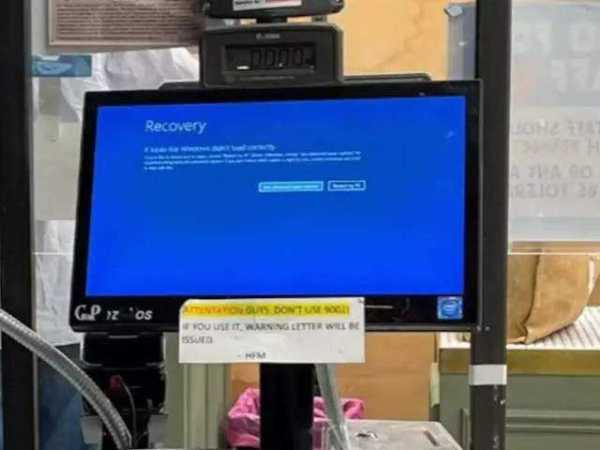
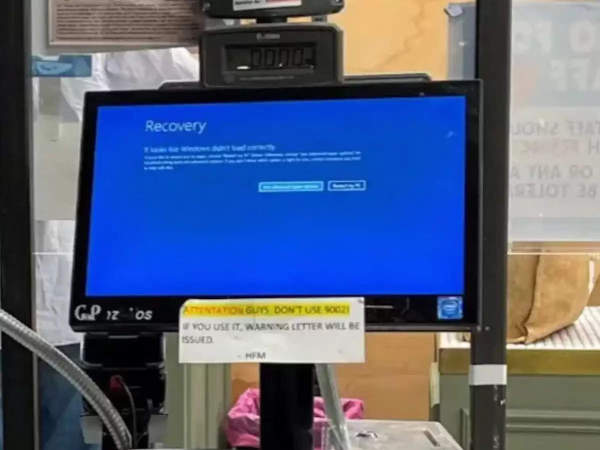
Crowdstrike: If you are also seeing a blue screen in Microsoft Windows, then you are not alone. This problem is happening to many users around the world. This problem is not only happening in India but all over the world. According to reports, the reason for this glitch is being said to be an update from the CrowdStrike company.
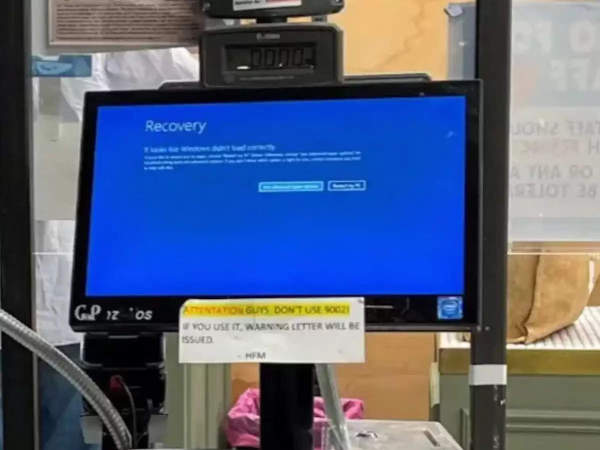
Microsoft Outage: Microsoft server down has created panic all over the world. If you are also seeing a blue screen in Microsoft Windows, then you are not alone. This problem is being faced by many users around the world. This problem is not only happening in India but all over the world. Not only users, many institutions have also come under its grip. The same problem has been seen at banks and airports as well. Due to this, airline services have been affected and people are facing problems at the airport. According to reports, the reason for this glitch is being told to be the update of CrowdStrike company. Let us tell you about it.
The reason for this is said to be an update from a security company CrowdStrike. This company works to protect computers from viruses and hackers. There was some problem in the update of this company due to which the operating system of the computer is crashing. It is being said that it may take some time to fix this problem. Due to Microsoft's server being down, passengers are also facing problems at the airport.
What did Microsoft say?
Microsoft has also informed about this problem and said that it will be resolved soon. Experts say that it may take a few days to deal with this problem. Because the computers have crashed, they cannot be repaired remotely and each computer will have to be repaired separately.
Is this a cyber attack?
Apart from this, companies also have to find out how this problem happened. The CEO of CrowdStrike company says that this is not a cyber attack. The company has told a way by which you can fix this problem for some time. But this is not a permanent solution. CrowdStrike and Microsoft will soon find a complete solution to this problem. If your computer is also facing the problem of blue screen, then you can follow these steps.
1. Start your computer in safe mode or WRE.
2. Go to C:\Windows\System32\drivers\CrowdStrike in your computer.
3. Here find the file named "C-00000291*.sys" and delete it.
4. Now start your computer normally.