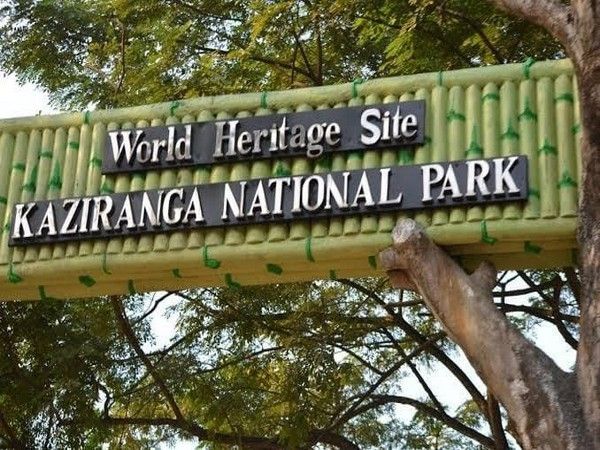Podcasts make content accessible to people who don’t have the time to keep up with regular radio programming, don’t always have their hands free to flip through magazines, or have disabilities that make watching videos difficult. These days, there are podcasts for almost everything, whether it’s for bedtime stories for children, poetry readings, news about the tech industry, and even full-on shows by thought leaders or casual creators. For the most part, podcasts are great entertainment options for everything from doing your laundry to long drives in your car, especially with the convenience of Apple CarPlay. Among the many tips and tricks Apple CarPlay drivers should know about is being able to add and remove CarPlay apps, which include a range of podcast apps. But how do you choose the right one to download?
Advertisement
In reality, it’s important to note that there’s no single, perfect podcast app for everyone, so you have to manage your expectations. One of the reasons for this is that the range of content available on each platform will vary based on factors like licensing deals, corporate partnerships, and even just the personal preference of your favorite creators. Not to mention, there are multiple free and paid subscription options, which may or may not work depending on whether you’re comfortable paying for an individual membership or splitting subscriptions with friends and family members. That said, here are some of the best CarPlay podcast app options out there, which you can consider downloading today.
Advertisement
Apple Podcasts
One of the key advantages of the Apple Podcasts app is that it comes pre-installed on your iPhone, so you don’t have to deal with the hassle of downloading a new app. Designed to work well with your CarPlay, there’s very little to worry about when it comes to compatibility, even with your Mac, iPad, Apple Watch, Apple TV, and select smart speakers. In fact, you can even ask Siri to manage your podcasts without having to touch any buttons. Apple Podcasts has millions of podcast options that you can choose from across the world, from media publications, popular authors, and celebrities to ordinary creators making content from their bedrooms.
Advertisement
For Apple Family members, Apple Podcast subscriptions can be shared with up to five people. Plus, if paying creators matters to you, Apple is pretty transparent with its compensation strategy. Creators have the option to set subscription rates, including the price, duration, and other unique offers. In the beginning, 70% of your subscription fee will be allocated to the creators, plus they will get 100% of the revenue from any ads on their channel. That said, if you’re not going to use the native Apple Podcasts app anyway, you can free up some of your iPhone storage by just deleting it. If you change your mind, you can re-download the Apple Podcasts app on the App Storewhere it currently has over 1.8 million reviews with an average rating of 4.9 stars.
Advertisement
Spotify
Despite being popularized as a music-listening app, Spotify has been offering podcasts on its platform for years. It’s even the podcast app of choice for most Americans, garnering a quarter of all adult listeners in the country in 2020, according to Statesman. According to Spotify’s Investor Relations page, there are over 6 million podcasts on the platform, which you can access for free, as long as you’re willing to sit through ads.
Advertisement
If you do decide to get a Spotify Premium subscription to enjoy offline listening and ad-free access, the Individual Spotify Premium plans start at $11.99. Free one-month trial aside, there is also the Student Plan ($5.99/month) and the Duo Plan (~$8.50/month for each of the two users). The cheapest way you can get access to Spotify Premium is if you’re part of a Family Plan, which allows access for up to six users for as low as $3.33 per month. Once subscribed to Spotify Premium, you can enjoy additional features like being able to initiate a Jam session.
Unfortunately, none of these plans are immune to regular price increases. Although the verdict is still out there if Spotify Premium is still worth the price, the ad-supported free version already works well for a lot of budget users who want to access its extensive podcast portfolio. Unlike other options in this list that can only be used with Apple operating systems like CarPlay, Spotify is compatible with Android and Windows, too.
Advertisement
Pandora
One of the most popular options in the list, Pandora has an impressive 4.8-star rating across 10.4 million users on the iOS App Store. However, most of the users would have downloaded the app for their music discovery features, not necessarily podcasts, which it started doing in 2018. In the past, Pandora has made some interesting partnerships for exclusive podcast content, including a bunch of shows based on Marvel heroes in 2019. That same year, Digital Music News reported that the platform made a $300 million bet to get more exclusive content in its roster, which included shows like Andy Cohen’s Deep & Shallow Interviews, Straight from The Hart with Kevin Hart, and Ricky Gervais Is Deadly Sirius.
Advertisement
While you’re not using Pandora in your vehicle with CarPlay, it can also work with your iPhone, iPad, Apple TV, and Apple Watch. But, if you’re planning to do your road trip in a different country, you’ll need to look elsewhere. As of 2024, Pandora is still only legally available in the United States, which means you won’t be allowed to listen to any of your podcast content while traveling abroad.
Pandora’s free tier also doesn’t offer the option to download podcasts to listen to while offline, which is a bummer if you’re driving through areas with poor internet connection. You’ll need to get a paid subscription with either Pandora Plus ($4.99/month) or Pandora Premium ($9.99/month) to enjoy offline listening, although there are also additional Military, Student, and Family discounts.
Advertisement
Castro
Castro is known as a go-to app for people who subscribe to a lot of podcasts. For Castro Plus subscribers, one of the best features it has is Sideloading, which lets you add audio files from the web. Apart from this, Castro has additional features that help you optimize your listening experience (and burn through your backlog), like custom playback speeds, which run podcasts up to 3x faster and trim silence, which it says can cut out all the unnecessary empty moments up to 20%. For Apple users, Castro is great in that it can work with the iPhone, Apple Watch, and CarPlay. However, it might not be ideal if you prefer to have a podcast app that you want to use with your Android phone or Windows computer.
Advertisement
You can download Castro for free on the App Storewherein it is currently rated 4.6 stars over 8,000 reviews. If you think Castro Plus is worth the splurge, prices start at $3.99 for individual monthly subscriptions; if you can swing the annual $24.99 subscription fee, it breaks down to around $2 per month. If you have six family members, the $49.99 annual Family subscription may be worth it, with each person expecting to pay less than $0.70 per month. That said, this affordable pricing model may not last forever. Earlier this year, Castro’s new owner, Dustin Bluck, shared plans for upcoming price increases happening soon in an interview with Tech Crunch.
Downcast
If the free apps aren’t cutting it, but you absolutely hate having to pay for recurring subscription fees (and begging housemates to pay for their share of your Family plan), Downcast may be a good option to consider. Initially launched over a decade ago, Downcast has managed to keep up with the times as a dedicated podcasting app. In recent times, it introduced CarPlay support, which means it’s still committed to improving its offers.
Advertisement
In general, it’s pretty popular for its organization features, including options for customizing your feed and creating “smart” playlists. If you’re the type of person following multiple podcasts, you can opt to subscribe to podcasts through their direct website links and download podcast episodes automatically (or in the background). Additionally, if you’re part of some secret inner podcasting circle, Downcast can manage password-protected podcasts, too.
Available for iOS for $2.99, Downcast has an average of 4.3 stars across 2,500 reviews on the App Store. Aside from your iPhone, the Downcast app is also available on the iPad, Apple Watch, and CarPlay with your standard subscription. You’ll be happy to know that it also has syncing capabilities for subscriptions and playlists, as long they’re connected via iCloud. But, if you’re planning to use it on your Mac, you’ll need to shell out an extra $4.99 at the Mac App Store. Take note that the Mac version of the app isn’t as highly rated, with an average of only 2.7 stars across 49 reviews.
Advertisement
Overcast
Despite being around for ten years, Overcast sets itself apart by its single developer’s vision of quality. Run by an indie developer and one of the hosts behind the Accidental Tech Podcast, Marco ArmentOvercast has two main patented features: Smart Speed and Voice Boost features. These features aim to cut listening time while retaining clarity and volume normalization, with many users attesting to the consistent quality of the player’s sound throughout the years. While many other players have introduced similar features in recent times, Overcast also doubles down on another component: privacy.
Advertisement
For users who don’t want to give up their privacy while listening to their favorite podcasts, you’ll be happy to know Overcast is pretty fair with its policies. In its Privacy PolicyOvercast shares that it will never send promotional emails to your email and claims it will not reveal personal data for its ads, only sharing the total views, total taps, and total subscriptions to its advertisers.
Available on the iOS App Storethe Overcast app has over 40,300 reviews with an average rating of 4.6 stars. While it offers an ad-supported version of the app, you can opt for a paid ad-free subscription for $9.99 per year or around $0.83 per month. Unfortunately, Overcast isn’t available on Android or Windows, but it’s perfect for people in the Apple ecosystem. Aside from CarPlay, you can also use Overcast on your iPhone, iPad, Mac, Apple Watch, and Apple Vision.
Advertisement