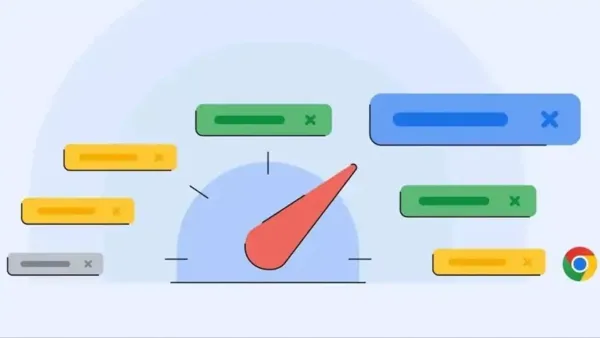
Delhi Delhi. Google is adding new controls to allow Chrome users to monitor the performance of the web browser. The leading web browser has introduced a new performance detection tool, a new set of memory-saver modes and better personalization controls for performance. Users will also see options to choose the correct memory saver mode for their browser, disable existing visual indicators for inactive tabs and memory usage, and turn off display detection.
display recognition
Using the new performance detection tool, Google Chrome users will see the browser highlight performance issues with a website, as well as solutions. A performance meter located in the top right corner will alert users if the browser is experiencing issues with website performance or if the overall performance of the browser is affected. Google Chrome will provide a 'Fix Now' button that will speed up browsing by disabling resource-hungry tabs.
memory saver
Google Chrome will provide users with various ways to save memory while browsing. There are three modes – medium, balanced and maximum. Moderate memory-saver mode will deactivate tabs based on system needs, while Balance mode takes into account the user's browsing habits in addition to system needs to determine which tabs to deactivate. Maximum mode deactivates tabs immediately after the user stops using them, freeing up more memory for web browsing.
More personalization
While Google Chrome is providing many preset functionalities for users to monitor the performance of the browser, it will also allow them to personalize the performance controls. Users can add exceptions to the list of websites that need optimization, so that they run freely in the background. Google Chrome will not apply performance issue fixes to websites that are not part of the list, giving users more control over how they want to browse the Internet.
New performance monitoring features are now available in Google Chrome on both Windows and macOS. However, its Android and iOS counterparts do not have these capabilities yet.