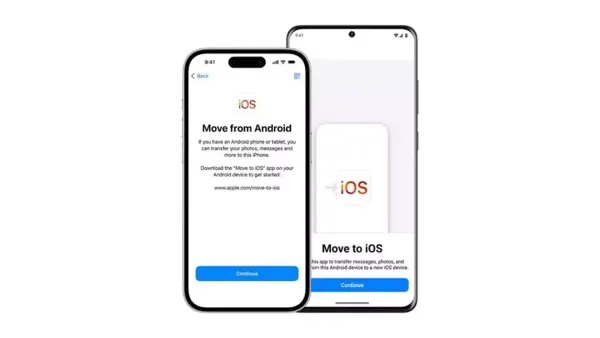
Delhi Delhi. Moving from Android to iOS can seem like a daunting task, mainly because the two operating systems are largely incompatible. This means there is no interoperability between the two mobile platforms, requiring users to put in extra effort to transfer data from an Android smartphone to an iPhone. The data they want to transfer may include their favorite songs, especially those stored on the device. Thankfully, Apple provides a handy tool that allows seamless data transfer between Android phones and iPhones.
The Move to iOS app available on Android allows users to transfer important data. However, there are other ways to transfer favorite music from Android phone to iPhone. Using Move to iOS Download the Move to iOS app on an Android phone. Start the setup process on iPhone (If iPhone is already set up, users will have to reset it and start the setup process again.) Connect the device by following the on-screen instructions using Wi-Fi or a cable. Select the data and start transferring it after verifying it with the code. manual transfer