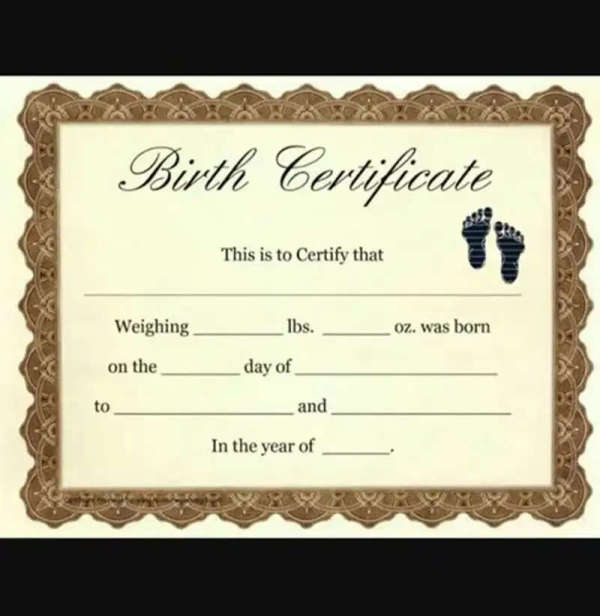
'Birth Certificate' is the most important document for children. After birth, if you want to take advantage of any government or non-government scheme, then this is required, but some people do not have it and they do not even know the correct process to get it made. It is necessary to get this document made within 21 days of birth. If the birth certificate is not made within 21 days after birth, then difficulties arise later. Here we are going to tell the importance of this document and the complete process of applying it online.
Important things related to Birth Certificate
It is mandatory to get a birth certificate made within 21 days of birth.
If it is not made within 21 days, then it has to be made from the Municipal Corporation Office or District Panchayat Office.
A birth certificate is made immediately after the birth of a child in a government hospital. Government hospitals are authorized for this.
Private hospitals do not have the right to make birth certificates.
This document is very important for passport, school admission or to avail government services.
If you find it difficult to get a birth certificate, then you are wrong. The process of applying it online is very easy.
Process of applying online
Go to CRSORGI.gov.in. Website and click on signup.
Enter username, mobile number, and email id.
You will reach a new portal. Where click on the relevant link.
Now you have to sign up once again on the new portal. Proceed by filling in details like name, last name, sex, and date of birth.
Here you have to fill in your address details and click next.
After this, select your Aadhaar number and nationality. Tick the acknowledgment box and click on “Next”. Then enter your mobile number to receive an OTP for verification.
After this, log in with your mobile number and captcha.
Reporting Birth: Select the three lines and birth option in the top right corner. Then click on Report Birth.
Registration Process
Now that you are logged in, you will start the registration process with legal information.
Step 1- Fill in the birthplace.
Step 2- Select the language.
Step 3- Fill in the child's date of birth and mail.
Step 4- Enter the name
Step 5- Parents' information
After that fill in the father's details (name, last name, Aadhaar number, email ID, mobile number) and then do the same for the mother.
Step 6- Address details
Step 7- Select the birthplace such as the hospital. Select the state and district, then select the sub-district and village/town.
Step 8- Select "Registration Unit" and fill in the hospital details.
Required Documents
Hospital discharge slip
Additional document proof (Parents' PAN card)
Upload the government officer's order.
After uploading the documents, preview and final submit.
For this, you will have to pay a fee of Rs 20.