
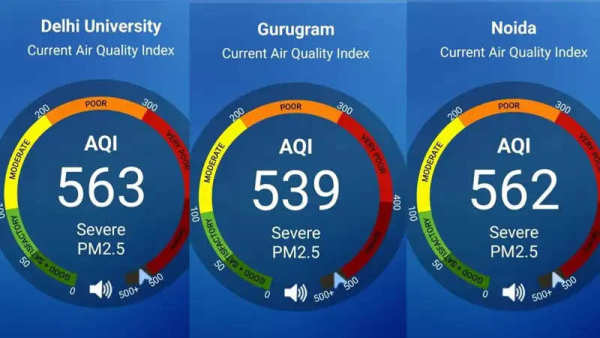
The Air Quality Index is very bad in Delhi and surrounding areas. This morning, a blanket of smoke and fog engulfed Delhi. In the morning, the AQI in Delhi reached 600, which falls in the severe category. Air Quality Index (AQI) is a big problem. If you want to check the Air Quality Index in your area, you can do it from your phone itself. Here we are going to tell you how to check it in iPhone and Android phones.
It is easy to check the Air Quality Index (AQI) on your iPhone or Android phone. It can be done in just a few steps.
Process for iPhone users
1. You can check AQI with the help of the Weather app.
2. Open the Weather app on your iPhone.
3. Scroll down and tap on 'Air Quality Section'.
4. Here the Air Quality Index of your location will be visible.
5. You can get more details about AQI by tapping on Air Quality.
6. It has Good, Moderate, and Very Poor options.
Use of Siri- You can also check the Air Quality Index using Siri. For this, press the side button on Siri and ask "What is the air quality today or "What's the AQI right now? After doing this, the details will appear.
Third-party app
To check the Air Quality Index, you can download apps like Air Quality Index (AQI) or Plume Labs Air Report from the App Store.
What is the process for Android?
1. Open the Google app.
2. Use Google Assistant.
3. Ask it- "What is the AQI in my area?" The answer will appear in front of you.
4. You can also check AQI using the Weather app.
5. You can also install third-party apps for this.
Google Maps is also an easy way.
If you also want to check AQI on Google Maps on your phone or laptop, then we are telling you the steps. By following these, you can check the AQI of any location.
Step 1 - First of all, you have to update the Google Maps app installed on your phone.
Step 2 - Now search the name of the location whose AQI you want to know.
Step 3 - By tapping on the layers icon, you have to click on the Air Quality option.
When you open Google Maps on the laptop, you will get the Layers option on the bottom left. From here you will be able to check the air quality by selecting AQI. In this way, you can track the Air Quality Index of any location on Google Maps in real-time.