
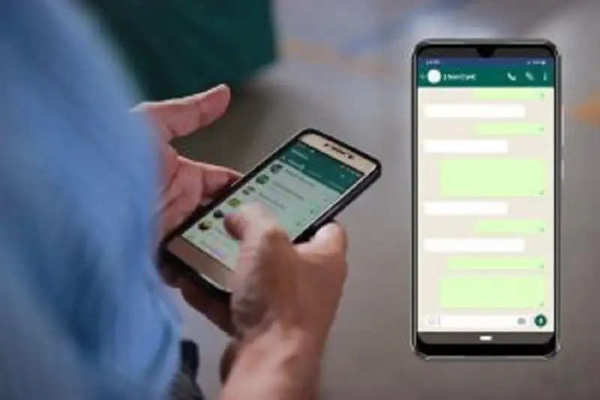
Deleted WhatsApp Message: If you also want to read deleted messages on WhatsApp without the help of any third party app, then today's tech tips are for you only. In today's tech tips, we will know how to read deleted messages on WhatsApp? For this, read this article.
Deleted WhatsApp Message | Pixabay
Deleted WhatsApp Message: WhatsApp keeps releasing new updates for its users, so that the user experience can be improved. There are some updates of WhatsApp through which the work of the users has become very easy. But, along with this, some challenges have also come many times. One of these is deleted messages. Actually, if someone sends a message on WhatsApp and deletes it for everyone, then the other person cannot read that message.
In today's article, we will learn about such a tech tip, using which you will be able to read even deleted WhatsApp messages. The special thing about this tech tip is that you will not even need to install any third party app for deleted messages. To read deleted messages on WhatsApp, you can follow the step by step process mentioned in this article.
Follow these steps to read deleted messages on WhatsApp
Now after this, if you send a WhatsApp message and delete it, then you will be able to see and read the deleted message by going to the notification history of the settings.