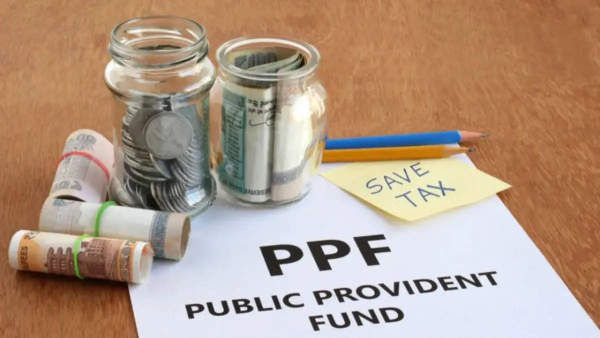
The Public Provident Fund (PPF) is a risk-free, government-backed investment option offering secure returns. It provides the benefit of tax-free interest and tax-free maturity. The PPF account has a 15-year investment tenure, with the interest rate for FY 2024-25 set at 7.1% per annum.
If you have an account with major banks like SBI, HDFC, ICICI, or Bank of Baroda, you can open a PPF account online. Follow these simple steps:
Log In to Your Bank Account: Visit the official website or open the mobile banking app of your bank and log in.
Go to the Investment Section: Find the Investment or Services section in your online banking portal.
Choose 'Open PPF Account': Select the option to open a PPF account.
Fill in Personal Details: Provide your personal information, including your name, address, and contact details.
Enter Nominee Information: Specify the nominee details for the account.
Submit Required Documents: Upload scanned copies of your Aadhaar card and PAN card as identification.
Initial Deposit: Make an initial deposit of at least ₹500 to activate your account.
Account Confirmation: After submitting your information, the bank will process it and confirm your account setup.
Account Activation: Once approved, your PPF account will be successfully opened.
Disclaimer: All financial investments are made at your own discretion. IEN is not responsible for any investment outcomes.