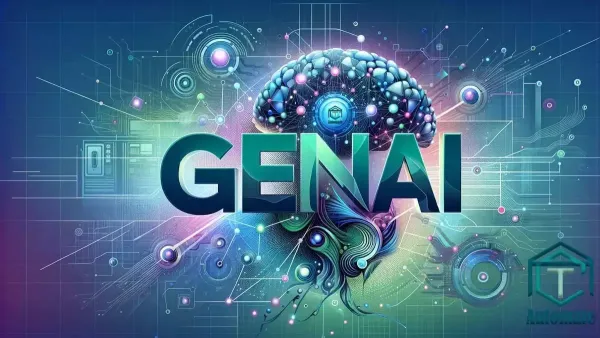
Delhi Delhi. As an employee working in a corporate environment, a student or a school employee, you understand the importance of presentation. But sometimes we are short of time and you are not always able to waste your time with PowerPoint. What if we told you that you can leverage Generative AI to create presentations faster? This feature is provided to you through Microsoft 365 Copilot, which we call the Microsoft AI PPTS Generator.
You can create presentations in no time using Generative AI. Just put in some basic information and inspiration and the AI will create the design, all the text and even the images for you.
To create Microsoft AI presentations, you need to sign up for Microsoft 365 Copilot. After doing this, here are the steps:
Step 1: Open PowerPoint Online or the PowerPoint desktop app. Now, select Copilot.
Step 2: PowerPoint now lets you create a presentation from a reference you have (such as a file), or you can specify exactly what content you want to include in it.
Step 3: Now, you need to add a prompt to Copilot and let it create a presentation for you. Be sure to include an outline of what you want your presentation to be like. We encourage you to be very specific and concise.
For example, if you need to write a presentation about plants and animals and medicinal plants in Uttarakhand, you can enter a message like this: “An AI about medicinal plants and common plants and animals in Uttarakhand Write a PowerPoint presentation.”
Include comments like “easy to read,” and you can also indicate how many slides you want to include in your PPT. When you finish entering the prompt, click Send.
Step 4: You can see that the tool now lets you create a PowerPoint slide show. But if you feel something is missing, or you need to edit it, you can do so. You can make changes to it, add more slides, edit images, and even replace the text that AI apps have left.