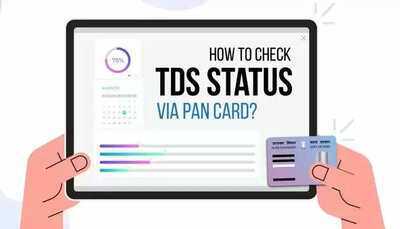
Good news for taxpayers! Checking TDS (Tax Deducted at Source) details has now become easier than ever. You can verify your TDS status online using your PAN card, Form 26AS, or net banking—all from the comfort of your home.
If you want to track your TDS deductions and ensure smooth tax filing, follow these simple steps.
📌 What is TDS?TDS (Tax Deducted at Source) is a tax collection system under the Income Tax Act, 1961, where a percentage of your income (such as salary, interest, or commission) is deducted before you receive it. The Central Board of Direct Taxes (CBDT) monitors these transactions to ensure tax compliance.
Taxpayers should regularly check their TDS status to track deductions and avoid errors while filing Income Tax Returns (ITR).
📜 What is a TDS Return?A TDS return is a quarterly statement submitted to the Income Tax Department. It contains:
✔ PAN details of the deductor
✔ Tax payment information
✔ TDS challan details
✔ Other transaction details
Follow these easy steps to check your TDS status online using your PAN card:
1️⃣ Visit the official website of the Income Tax Department.
2️⃣ Enter the verification code displayed on the screen.
3️⃣ Click on ‘Proceed’ to continue.
4️⃣ Enter your PAN and TAN details.
5️⃣ Select the financial year, quarter, and type of return.
6️⃣ Click on ‘Go’, and your TDS details will appear on the screen.
You can also verify your TDS credit using Form 26AS, which contains tax-related details linked to your PAN. Here’s how:
1️⃣ Go to the Income Tax e-Filing portal
2️⃣ Register/Login if you haven’t already.
3️⃣ Click on the ‘My Account’ tab.
4️⃣ Select ‘View Form 26AS’.
5️⃣ Choose the financial year and file format (PDF or HTML).
6️⃣ Download the form (it will be password-protected).
7️⃣ Use your date of birth (DDMMYYYY format) as the password to open the file.
🔹 Important: Your PAN must be linked with net banking to access Form 26AS via bank portals.
🔍 How to Check TDS Status via TDSCPC Portal?The TDS Central Processing Cell (CPC) also allows taxpayers to check their TDS details. Follow these steps:
1️⃣ Visit the TRACES (TDSCPC) portal .
2️⃣ Click on the ‘Taxpayer’ tab.
3️⃣ Select ‘View TDS/TCS Certificate’.
4️⃣ Enter the verification code.
5️⃣ Enter your PAN number and required details.
6️⃣ Click ‘Go’ to view TDS details on the screen.
You can also check TDS details directly through the Income Tax e-Filing portal:
1️⃣ Log in to .
2️⃣ Click on ‘My Account’, then select ‘View Form 26AS’.
3️⃣ You’ll be redirected to the TRACES portal.
4️⃣ Choose the assessment year and file format (PDF/HTML).
5️⃣ Your TDS details will be displayed on the screen.
✔ Ensures tax accuracy before filing your Income Tax Return (ITR).
✔ Helps you identify any errors or mismatches in tax deductions.
✔ Allows you to track tax refunds or pending payments.
📌 Tip: Always cross-check your TDS details before filing your tax returns to avoid penalties or errors.
📢 Do you find this guide helpful? Let us know in the comments! Also, share this with others who need help checking their TDS status.
🚀 Stay updated with the latest finance and tax updates! 💰