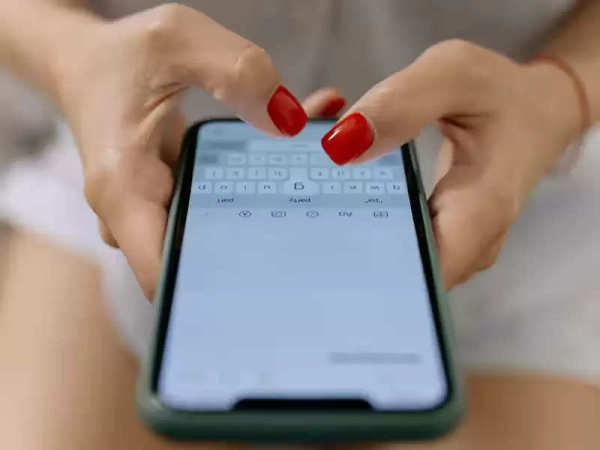
Smartphone Tips and tricks: Your message box and storage get filled with OTP. With a simple trick, OTP will be automatically deleted in 24 hours.
OTP is very important
Whether it is logging in to a social media account or online shopping, OTP has become very important for every work.
The message box gets filled.
Your message box and storage get filled with OTP. With a simple trick, OTP will be automatically deleted in 24 hours.
Open Google Message Box
First of all, open Google Message Box on your Android smartphone. Click on your profile shown in the top corner.
Click on General
After this, you have to select the option of Message Settings. Here you have to click on General.
Tap on Message Organization
Scroll down the smartphone and tap on Message Organization.
Turn on this toggle
After this, turn on the toggle of Auto-Delete OTPs Aft 24 Hrs option. After this, the OTP will be automatically deleted after 24 hours.
Disclaimer: This content has been sourced and edited from Zee Business. While we have made modifications for clarity and presentation, the original content belongs to its respective authors and website. We do not claim ownership of the content.