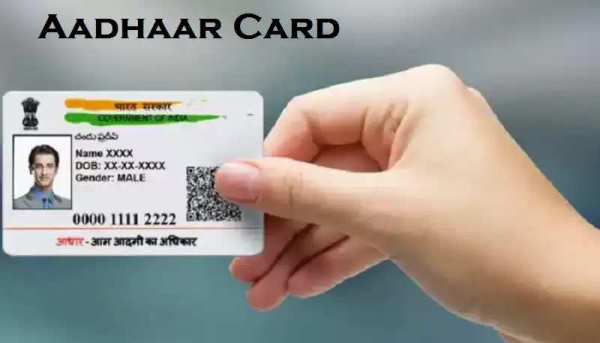
The only legitimate way to download your Aadhaar card is through the UIDAI official website. Follow these steps:
Open your browser and go to https://uidai.gov.in.
Choose your preferred language from the available options.
Go to the ‘My Aadhaar’ section.
Under ‘Get Aadhaar’, click on ‘Download Aadhaar’.
You will be asked to provide one of the following:
Aadhaar Number
Enrollment ID Number
Virtual ID Number
Choose any one and proceed.
Enter your Aadhaar number and fill in the Captcha code.
Click on ‘Send OTP’ to receive a One-Time Password on your registered mobile number.
Enter the OTP received and click on ‘Verify’.
Once verified, your Aadhaar card will be available for download in PDF format.
By following these simple steps, you can easily download your Aadhaar card from anywhere, anytime.