SEBA HSLC Result 2025 Direct Link: How To Check Assam Class 10th HSLC Results Via App, DigiLocker, SMS, And Online
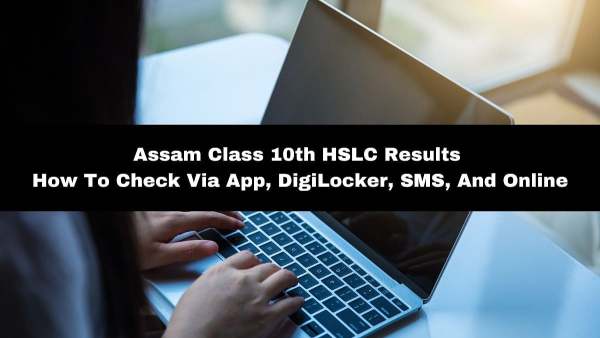
Assam HSLC Result 2025: The Assam State School Education Board (ASSEB) released the Assam HSLC Result 2025 at asseb.in, sebaonline.org, and resultsassam.nic.in. Apart from the official website, students can also check their SEBA HSLC result 2025 via an app, DigiLocker and SMS. The provisional marksheet for the ASSEB Class 10 (HSLC) exams will be made available online shortly after the results are declared. Students will be able to access their digital scorecards, which will include important personal and academic information such as the candidate’s name, roll number, father’s and mother’s names, course name, school name, examination centre, subject-wise marks, total marks obtained, qualifying status (Pass/Fail), and the division secured. Assam HSLC Result 2025: Where To Check- sebaonline.org- assamresult.in- resultsassam.nic.inAssam HSLC Result 2025: Check Results Via Mobile AppMobile App: ASSEB ResultsThe Narayani Eduasia-developed ASSEB Results app can be downloaded from the Google Play Store. The app enables students to download and view their marksheets. The app also includes additional features to provide candidates with valuable information about the results.How to Download Assam HSLC Result 2025 Via OnlineStep 1: Go to sebaonline.org/results, sebaonline.org/results, or results, the official websites. resultsassam.nic.in and assam.nic.in Step 2: On the homepage, select the "Assam HSLC Result 2025" link. Step 3: Type in your login information and hit "Submit." Step 4: The screen will show your SEBA HSLC 2025 result. Step 5: Get the grade report in PDF format. Step 6: Keep a copy for your records.How to Via SMS to View the Assam HSLC Result 2025 Step 1: On your phone, launch the SMS app.Step 2: Type: SEBA, then your roll number and a space. For instance, SEBA 1234567Step 3: Text message 57766. Step 4: The phone will notify you of your outcome.How To Check Via DigiLocker to Download the Assam 10th Result 2025Step 1: Open the DigiLocker mobile app or go todigilocker.gov.in.Step 2: Enter your mobile number to log in and use the OTP to confirm it.Step 3: Navigate to the 'Issued Documents' area.Step 4: From the list, choose "Board of Secondary Education, Assam".Step 5: From the list of alternatives, select "Class X Marksheet".Step 6: Type in your Exam Year and Roll Number.Step 7: Your digital marksheet will appear; save it for later use by downloading it.
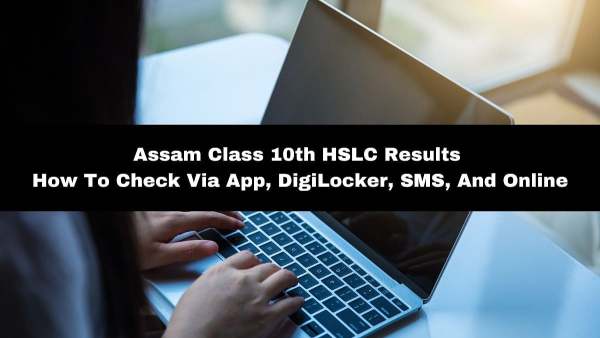 Assam HSLC Result 2025: The Assam State School Education Board (ASSEB) released the Assam HSLC Result 2025 at asseb.in, sebaonline.org, and resultsassam.nic.in. Apart from the official website, students can also check their SEBA HSLC result 2025 via an app, DigiLocker and SMS. The provisional marksheet for the ASSEB Class 10 (HSLC) exams will be made available online shortly after the results are declared. Students will be able to access their digital scorecards, which will include important personal and academic information such as the candidate’s name, roll number, father’s and mother’s names, course name, school name, examination centre, subject-wise marks, total marks obtained, qualifying status (Pass/Fail), and the division secured. Assam HSLC Result 2025: Where To Check- sebaonline.org- assamresult.in- resultsassam.nic.inAssam HSLC Result 2025: Check Results Via Mobile AppMobile App: ASSEB ResultsThe Narayani Eduasia-developed ASSEB Results app can be downloaded from the Google Play Store. The app enables students to download and view their marksheets. The app also includes additional features to provide candidates with valuable information about the results.How to Download Assam HSLC Result 2025 Via OnlineStep 1: Go to sebaonline.org/results, sebaonline.org/results, or results, the official websites. resultsassam.nic.in and assam.nic.in Step 2: On the homepage, select the "Assam HSLC Result 2025" link. Step 3: Type in your login information and hit "Submit." Step 4: The screen will show your SEBA HSLC 2025 result. Step 5: Get the grade report in PDF format. Step 6: Keep a copy for your records.How to Via SMS to View the Assam HSLC Result 2025 Step 1: On your phone, launch the SMS app.Step 2: Type: SEBA, then your roll number and a space. For instance, SEBA 1234567Step 3: Text message 57766. Step 4: The phone will notify you of your outcome.How To Check Via DigiLocker to Download the Assam 10th Result 2025Step 1: Open the DigiLocker mobile app or go todigilocker.gov.in.Step 2: Enter your mobile number to log in and use the OTP to confirm it.Step 3: Navigate to the 'Issued Documents' area.Step 4: From the list, choose "Board of Secondary Education, Assam".Step 5: From the list of alternatives, select "Class X Marksheet".Step 6: Type in your Exam Year and Roll Number.Step 7: Your digital marksheet will appear; save it for later use by downloading it.
Assam HSLC Result 2025: The Assam State School Education Board (ASSEB) released the Assam HSLC Result 2025 at asseb.in, sebaonline.org, and resultsassam.nic.in. Apart from the official website, students can also check their SEBA HSLC result 2025 via an app, DigiLocker and SMS. The provisional marksheet for the ASSEB Class 10 (HSLC) exams will be made available online shortly after the results are declared. Students will be able to access their digital scorecards, which will include important personal and academic information such as the candidate’s name, roll number, father’s and mother’s names, course name, school name, examination centre, subject-wise marks, total marks obtained, qualifying status (Pass/Fail), and the division secured. Assam HSLC Result 2025: Where To Check- sebaonline.org- assamresult.in- resultsassam.nic.inAssam HSLC Result 2025: Check Results Via Mobile AppMobile App: ASSEB ResultsThe Narayani Eduasia-developed ASSEB Results app can be downloaded from the Google Play Store. The app enables students to download and view their marksheets. The app also includes additional features to provide candidates with valuable information about the results.How to Download Assam HSLC Result 2025 Via OnlineStep 1: Go to sebaonline.org/results, sebaonline.org/results, or results, the official websites. resultsassam.nic.in and assam.nic.in Step 2: On the homepage, select the "Assam HSLC Result 2025" link. Step 3: Type in your login information and hit "Submit." Step 4: The screen will show your SEBA HSLC 2025 result. Step 5: Get the grade report in PDF format. Step 6: Keep a copy for your records.How to Via SMS to View the Assam HSLC Result 2025 Step 1: On your phone, launch the SMS app.Step 2: Type: SEBA, then your roll number and a space. For instance, SEBA 1234567Step 3: Text message 57766. Step 4: The phone will notify you of your outcome.How To Check Via DigiLocker to Download the Assam 10th Result 2025Step 1: Open the DigiLocker mobile app or go todigilocker.gov.in.Step 2: Enter your mobile number to log in and use the OTP to confirm it.Step 3: Navigate to the 'Issued Documents' area.Step 4: From the list, choose "Board of Secondary Education, Assam".Step 5: From the list of alternatives, select "Class X Marksheet".Step 6: Type in your Exam Year and Roll Number.Step 7: Your digital marksheet will appear; save it for later use by downloading it.