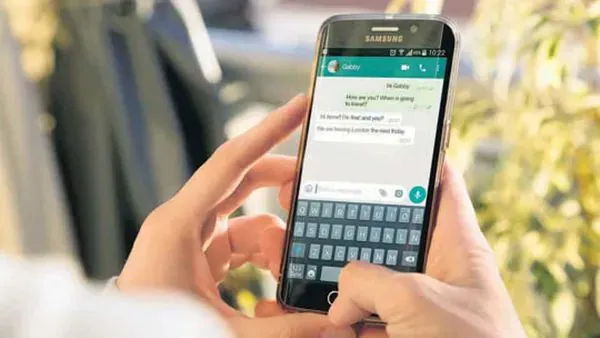
If you are going to change your mobile number and want all the chats, groups and data of Whatsapp to remain like that, then there is no need to panic. Now there is a feature in WhatsApp that you can update the new number without losing any data.
Whatsapp’s “Change Number” feature will work
Whatsapp’s in-book “Change Number” feature allows you to transfer all the information from the old number to the new number.
Your old chats will be safe.
All groups will remain like that.
Your contacts will also get information about the new number.
This method is especially useful when you are just changing the number, not the phone. If the phones are also changing, then make a local backup of the chat in the old phone first.
WhatsApp Number Step-by-step method
Open Whatsapp – Open the WhatsApp app in your smartphone.
Tap on three dots – Click on the three vertical dots given on the top right.
Choose Settings – Tap on the “Settings” option from the menu.
Go to the account – Now click on “Account”.
Tap on the Change Number – Here the option of “Change Number” will be seen, select it.
Click on Next – Press the “Next” button on the next page.
Enter the old and new number-Now first enter your old number, then fill the new number correctly.
Press the next again – after this the number will change and all the information will remain the same.
Note:
The new number should be active and SIM should be turned on so that OTP can come.
As soon as the number changes, Whatsapp will be updated automatically in all your groups.
If you want, you can send information about changing the number to all the contacts.
Now ads will also be seen on whatsapp, know where and how this new change will be found