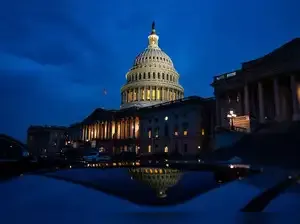Your phone’s USB port is more than just a convenient hole for charging. That tiny slot manages power, data transfer, and in many cases, the entire health of your device. Which is exactly why what you plug into it matters. Every time you connect something, you’re not just topping up your battery. You’re potentially giving another device access to your data, your phone’s circuitry, or even its security defenses. The wrong gadget, cable, or power source can shorten your battery life, fry internal components, or, in some cases, expose your personal data to bad actors.
Think of your USB port as both a front door and a power grid: you wouldn’t just hand over the keys to strangers, and you wouldn’t hook your house up to any random generator. Yet many of us are careless about what goes in there, assuming anything that “fits” must be safe. Spoiler: it isn’t. So, let’s talk about some of the things you should never (and we mean never) plug into your phone’s USB port.
Knockoff or Uncertified Cables
A cheap cable might save you a few dollars at checkout, but it can cost you your phone. Knockoff or uncertified USB cables often skip essential safety features like surge protection, proper shielding, and regulated voltage control. That means they can overheat, damage your battery, or even short-circuit your phone’s motherboard. Worse, some of these no-name cables are prone to fraying or melting after just a few weeks of use, which creates both a fire hazard and a direct risk to your phone.
But the risk isn’t just physical damage. Some malicious cables are designed to look normal while hiding tiny chips inside that can log keystrokes, steal data, or install malware the moment you plug them in. In 2019, a security researcher famously demonstrated the “O.MG cable,” which could hijack a device once connected. It looked like any other charging cable, but it carried serious hacking capabilities.
The fix here is simple: stick to cables certified by your phone’s manufacturer (like MFi-certified Lightning cables for iPhones) or from reputable brands that comply with USB-IF standards. They’ll cost more than knockoffs, but that extra cash buys peace of mind — no risk of frying your phone or leaking your data. That doesn’t mean pricey chargers are always better, but here’s the rule of thumb: most bad chargers are cheap. And if your current cable is frayed or damaged, don’t wait. Exposed wires aren’t just an eyesore; they’re a genuine fire hazard.
Public Charging Stations
We’ve all been tempted. You’re at the airport, your battery’s on 3%, and there’s a shiny public charging station calling your name. But plugging into a public USB charging station can expose your phone to “juice jacking” — a type of cyberattack where malware is transferred into your device through the USB connection. Since USB cables carry both power and data, a compromised port can do a lot more than charge your phone; it can siphon personal data or install spyware before you even realize what’s happening.
The FCC and FBI have both issued warnings about juice jacking, urging people to avoid public USB charging stations altogether. The risk is higher in places with heavy traffic, where attackers can tamper with ports without drawing attention. If you’re traveling and desperate for a top-up, the safer alternative is to use your own power adapter plugged into an outlet. Better yet, carry a portable power bank. And if you absolutely must use a public port, a USB data blocker (sometimes called a USB condom) can help, by allowing only power to pass through while blocking data transfer.
Unknown USB Drives or Gadgets
Plugging an unfamiliar USB drive, gadget, or accessory into your phone can be an invitation to disaster. USB drives, in particular, are notorious carriers of malware. Security experts have even demonstrated devices like the “USB Killer,” which is a malicious stick that surges high-voltage current through a port, frying the electronics instantly.
Of course, not every shady device is quite so dramatic, but the dangers are still real. A shady USB accessory might bypass your phone’s built-in safeguards, trick it into transferring files, or trigger vulnerabilities in the operating system. And because phones often auto-detect and interact with whatever’s plugged in, the risks can escalate quickly. The rule here is simple: if you don’t know where a USB device came from, don’t plug it in. That “free” thumb drive from a trade show or the gadget you found in a drawer isn’t worth sacrificing your phone.
External Hard Drives
Yes, your phone is technically capable of powering external storage devices through the USB port, but just because you can doesn’t mean you should. Hard drives and some flash drives draw more power than your phone is designed to provide. Over time, this drains your battery faster, overheats the port, and can even damage the delicate soldering that keeps it intact.
Plus, plugging in an unverified drive opens you up to malware risks. Remember: data flows both ways through USB. If that hard drive carries even a trace of malicious code, your phone instantly becomes the new host. And unlike a laptop, your phone doesn’t have the same layers of defense to spot or quarantine malicious files. If you genuinely need extra space, safer alternatives exist. Wireless external drives can give you more storage without the cable risk, while cloud storage offers the convenience of access anywhere without putting your phone’s port in harm’s way.
Higher-Wattage Chargers Than Your Phone Can Handle
Not all chargers are created equal. Many modern phones support fast charging, but only within limits set by the manufacturer. A charger that exceeds those specs might not just void your warranty; it could cause overheating or long-term damage. Worse, some off-brand “super fast chargers” don’t regulate power flow properly at all, and that inconsistent voltage can degrade your battery health or even fry the charging port.
Stick to the charger that came with your phone or buy reputable alternatives that meet the same standards. To be safe, here’s how to pick a supported fast charger for your phone. But also remember: faster isn’t always better when it comes to battery life. A safe, steady charge will keep your phone healthier in the long run than blasting it with power it wasn’t built to handle.
At the end of the day, if you treat your USB port like an all-purpose outlet for anything with a USB head, you’re setting your phone up for faster battery decline, security headaches, and maybe even hardware failure. Protect the port, protect the phone — it really is that simple. The same thing applies to your other gadgets; you should not be plugging random things into your TV’s USB ports either.