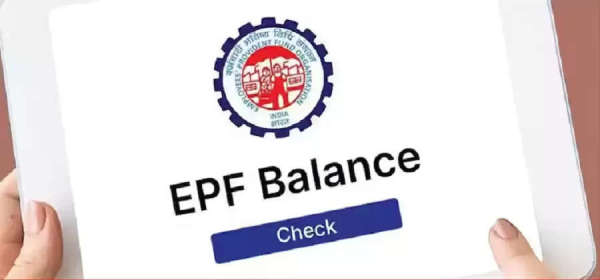
PF Balance Checking Process: You can easily check your PF account balance from your mobile phone. You can check the complete details through the EPFO website app, missed call, or SMS.
PF Balance Checking Process: PF, or provident fund, is an important savings account for employees, providing financial security during employment and after retirement. Every month, a portion of your salary is deposited into your PF account, and an equal amount is contributed by your company. However, many people don't know how much money has been deposited in their account so far, or how much interest they have earned.
The good news is that there's no need to go to the office to check your PF balance. You can check your balance, passbook, and transaction history from your mobile phone within minutes. Let's explore the easy ways to check your PF balance from your mobile phone and the various options available to you.
Check your PF balance from the website
To check your PF balance through the website, visit the EPFO's official website, https://www.epfindia.gov.in. You can view complete information about your PF account. Click on the e-Passbook option on the website. Then, enter your UAN and password to log in. Once logged in, you'll see complete account details. You can check the amount deposited, company contributions, and interest.
Check your PF balance using the UMANG app
After downloading the UMANG app, checking your PF balance becomes even easier. Open the app, go to EPFO Services, and select the View Passbook or Balance option. Simply enter your registered mobile number and OTP to log in. Once logged in, your PF account balance and transaction history will be displayed directly on your mobile screen. This allows you to easily check your PF details even without a computer.
Check your PF balance through a missed call or SMS.
If you don't have internet access. Even then, you can easily check your PF account balance. To do this, you need to give a missed call to 9966044425 from your registered mobile number. Within a few seconds, you will receive a message on your phone with complete balance details. Alternatively, you can also get this information by sending an SMS to the EPFO.
Type EPFOHO UAN ENG and send it to 7738299899. You can also replace ENG with the language code of your choice, such as HIN for Hindi. This service is completely free and available 24 hours a day.