
In the digital age, storytelling has expanded far beyond just paper and pen. With the emergence of multimedia tools and online platforms, students and teachers now have powerful resources to make storytelling more interactive and engaging. Digital storytelling combines narratives with images, audio, and video, fostering both expression and understanding. For educators, it provides a fresh approach to teaching that enhances creativity, teamwork, and communication skills. For students, it becomes a fun and lively way to learn and share ideas.

This article discusses the importance of digital storytelling and showcases interactive tools that help kids and teachers create digital comics, journals, and presentations.
Digital storytelling merges traditional storytelling with multimedia elements like images, videos, animations, and sound. In the classroom, it bridges creativity and technology, allowing students to share ideas in new and exciting ways. Teachers can use storytelling to make lessons more relatable, while students learn to think critically, communicate clearly, and use digital tools responsibly.
Additionally, digital storytelling promotes deeper understanding by combining visual literacy with emotional expression. It develops 21st-century skills such as collaboration, digital literacy, and problem-solving. Whether through comic strips, illustrated journals, or animated slideshows, digital storytelling offers a strong platform for creativity and learning.
Incorporating digital storytelling tools into education has several advantages:

Comics serve as an effective storytelling medium, particularly for younger students who may find visual narratives easier to grasp. The following tools enable both kids and teachers to create and share comic stories effortlessly.
Pixton is a popular platform for comic creation in education. It allows students to create characters, select backgrounds, and add dialogue through simple drag-and-drop features. Teachers can assign topics and track student progress using the platform’s classroom integration features. The tool supports diverse characters and customizable avatars, promoting inclusivity and creativity.
Storyboard That is an intuitive platform for creating storyboards and comic strips. It offers pre-designed scenes, characters, and props, making storytelling quick and enjoyable. Teachers can use it for summarizing lessons, illustrating historical events, or exploring creative writing. Students can easily transform their storyboards into presentations or digital books.
ToonDoo is a comic-making website ideal for younger students. It features straightforward drawing tools, a vast gallery of characters, and easy drag-and-drop capabilities. Kids can use it to narrate stories, visualize concepts, or explain lessons creatively. Teachers often use ToonDoo for language arts, social studies, and project-based learning.
Digital journaling offers a personal and reflective form of storytelling. It allows students to capture learning experiences, emotions, and creative thoughts while improving their writing and digital skills. For teachers, digital journals serve as assessment tools and a communication link between students and educators.

Seesaw is a robust platform that lets students document and share their learning through photos, videos, drawings, and text. It acts as a digital portfolio and journal for students to reflect on their daily lessons. Teachers can review submissions, give feedback, and engage parents by sharing student progress. Its user-friendly design makes it suitable for young learners.
Google’s suite of tools provides an easy way to create digital journals. Students can maintain a journal in Google Docs or design multimedia journals in Google Slides by embedding images, links, and videos. Teachers can easily monitor progress and offer feedback, enhancing interaction and growth.
Book Creator allows students to create interactive digital books that combine text, illustrations, photos, audio, and video. It’s perfect for journaling, storytelling, and creative projects. Teachers can guide students in documenting their learning experiences or compiling collaborative class books. The app is simple enough for younger students, yet versatile for older learners.
Digital presentations are crucial for showcasing stories, ideas, and research. Modern presentation tools go beyond traditional slides, incorporating animations, interactivity, and multimedia, making storytelling visually engaging and memorable.
Canva offers a wide range of templates for presentations, infographics, posters, and videos. Students can use it to create visual stories and class projects, while teachers can design lesson slides and visual aids. Its drag-and-drop interface and collaborative features make it user-friendly for classroom use.
Adobe Express allows students to create videos, web pages, and graphics for storytelling. The video feature enables users to narrate over images and clips, transforming simple ideas into cinematic stories. It works well for digital storytelling assignments, book reports, or science projects.
Sway is an interactive storytelling tool that helps students blend text, images, and videos into dynamic presentations. It automatically adjusts layouts for visual appeal and is easy to share online. Teachers often use Sway for multimedia lessons and digital portfolios.
Prezi offers an engaging, non-linear approach to presentations. Unlike traditional slides, it utilizes motion-based storytelling, allowing users to zoom in and out of topics for a cinematic experience. It’s a great tool for older students presenting research, narratives, or historical timelines.
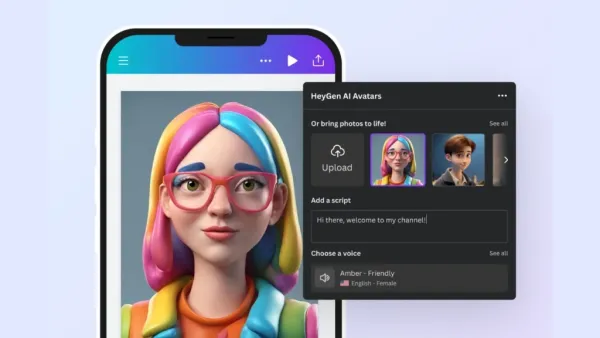
Successfully integrating digital storytelling requires careful lesson planning. Teachers should:
Incorporating digital storytelling into various subjects can help make complex topics more relatable. For example, students can illustrate historical events as comics, document science experiments in journals, or create interactive presentations for literature projects.
While digital storytelling offers many benefits, teachers may encounter challenges like limited access to technology, differing skill levels, and time constraints. To address these issues, schools can combine offline activities with digital elements. Teachers can also start small by integrating one tool at a time, providing clear tutorials, and encouraging peer support among students.
As technology advances, storytelling tools will become even more interactive, accessible, and immersive. Emerging technologies like augmented reality (AR), virtual reality (VR), and AI-powered storytelling platforms will enhance engagement. These innovations will let students immerse themselves in their stories, interact with virtual environments, and develop empathy and global awareness through their experiences.

Digital storytelling tools empower students and teachers to transform traditional learning into interactive exploration. By using platforms for digital comics, journals, and presentations, educators can nurture creativity, communication, and critical thinking. For kids, these tools provide an exciting way to share their stories, reflect on experiences, and connect learning with imagination. As classrooms increasingly embrace technology, digital storytelling serves as a link between creativity and education, turning every student into a storyteller in the digital age.