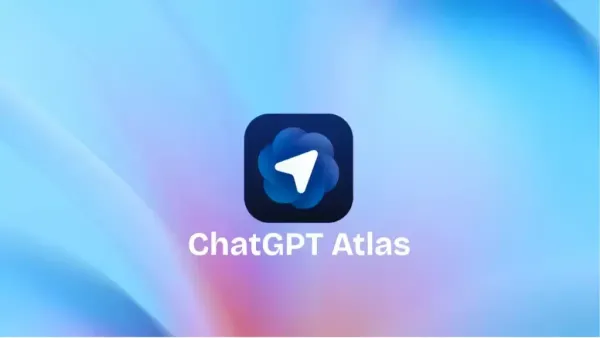

California-based artificial intelligence firm OpenAI on Tuesday (21 October 2025) launched a new web-browser which they have named ChatGPT Atlas. The browser claims to rewrite the traditional search-and-browsing model, where the browser will become more than just a medium for visiting websites, but an assistant that will understand your online activity and do things for you.
Atlas is currently available for macOS users and has been announced to be coming to Windows, iOS, and Android platforms in the future. OpenAI says the browser has three main “powers” in particular: a browse-assist chatbot, a personal memory, and an Agent Mode that can actually do the work for you. Is.
Below is a brief overview of the ten key features that make ChatGPT Atlas special:
In-page chat assistant
There’s an “Ask ChatGPT” sidebar within the browser itself, where you can ask questions of whatever page you’re on – as he understands, summarizes, compares, or communicates with you on that page’s content.
Ability to understand web pages
The browser is able to know which page you are on, what type of information you are viewing, and make suggestions based on that – no need to copy-paste content.
Browser Memories
If you allow, Atlas can gather ‘smart context’ from previously browsed pages – for example, you can ask a query like “Tell me the trends in which job listings I viewed last week.”
Agent Mode
This feature is exclusive to Plus, Pro or Business subscribers. In this, ChatGPT can do all the work for you – like travel planning, preparing shopping list, online shopping etc.
smart search tabs
The new tab page will include the option to ask questions, not just URLs, and link-search, images, videos and news tabs in the results, combining the traditional search experience with an AI sidebar.
In-line writing and editing help
Whether you’re composing an email, filling out a form, or editing a document — ChatGPT will make suggested changes right within the browser, without having to switch tabs.
Privacy and Control
The user has full control — browsing history, memory, sidebar visibility, etc. can be controlled in Settings. By default, browsed content does not go to model-training.
Incognito and site-specific visibility
If you prefer, you can run incognito mode or prevent ChatGPT from seeing requested data for a particular site.
Omnipresence tabs and familiar browser functions
Classic browser features like tabs, bookmarks, password import are present; But also AI-assisted companions.
future-oriented roadmap
OpenAI has indicated that multi-profile support, developer tools, Apps SDK and more control features will be added to Atlas in the future.
Your old geyser will also become ‘smart’ – an easy way that most people do not know