
Not just one but many security features have been provided in WhatsApp for the safety and privacy of the users. There are many features in the app but most of the users are not even aware about these features, today we will tell about a hidden feature in WhatsApp which everyone should keep on.
This feature helps users when they start receiving repeated messages from unknown numbers on WhatsApp. What is this feature and how can you turn on this feature? Let us know.
The name of this feature hidden in the settings of WhatsApp is Block Unknown account messages. According to the information given about this feature on the company's official page, this feature does not work if one or two messages are received from unknown numbers. This feature works when you are continuously receiving messages from an unknown number.
To turn on this security feature, you will first have to open the WhatsApp app. After opening the app, tap on the three dots on the ride side and click on Settings. After opening the settings, tap on the privacy option, in privacy, if you scroll down a little, you will see the advanced option. You will see this feature at the top in the Advanced option, from here you can turn on this feature.
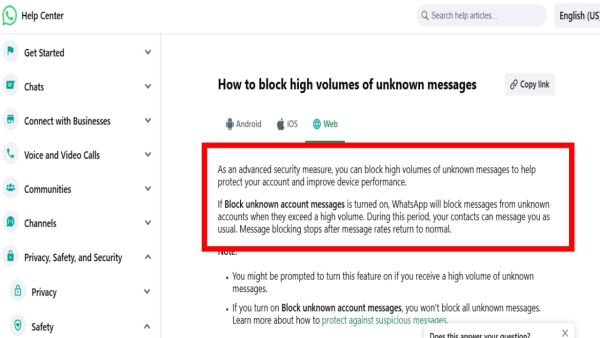
(Photo credit-faq.whatsapp.com)
This feature is available in the app so that your account remains safe. It is worth noting that turning on this feature does not mean that all messages coming from unknown numbers will be blocked, only those messages which are being sent in high volume aka continuously will be blocked.