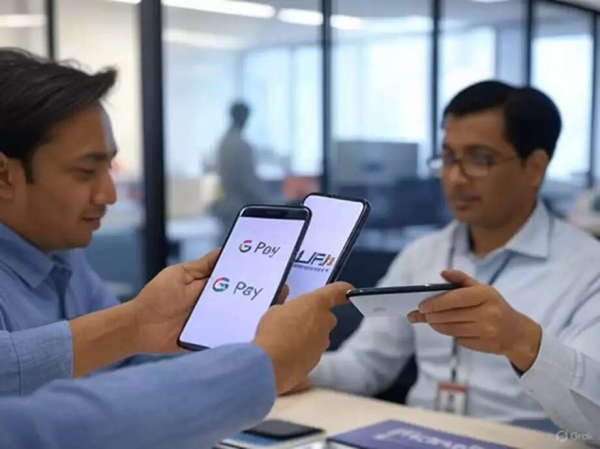
UPI (Unified Payments Interface) has become the largest medium of digital payment in India, but sometimes transactions may fail due to interruptions in UPI service or technical flaws in the apps. In such a situation, there is no need to panic. If you are having trouble making UPI payments, then the 6 suggestions given below can help you...
Check internet connection
Often transactions are not completed due to weak internet connection. Make sure that your phone's network is strong.
Check internet speed.
If there is a problem even when the network is good, then turn airplane mode on-off. This refreshes the connectivity.
Confirm the receiver's information.
Double-check the receiver's mobile number or UPI ID before making payment. Many times the mobile number linked to UPI is not active, due to which the payment may fail. Wrong information may lead to payment to the wrong person, so be cautious.
Check UPI daily limit.
Exceeding the UPI limit can also be the reason for your transaction failing. As per NPCI rules, users can make payments through UPI up to a maximum of Rs 1 lakh in a day. In some cases (such as insurance, and hospitals), this limit can be up to Rs 5 lakh. On adding a new device, the limit is limited to Rs 5,000 for the first 24 hours.
Check server status
Sometimes the problem is with your UPI app or bank's server. In such a case, use another app (such as PhonePe instead of Google Pay) or another bank account. If there is no option, wait for some time and try again.
Enter or reset the UPI PIN correctly.
It is very important to enter the PIN correctly while making a UPI payment. If you have forgotten the PIN, you can create a new PIN with ATM card or bank details. Entering the wrong PIN repeatedly can also temporarily block your UPI.
Disclaimer: This content has been sourced and edited from Amar Ujala. While we have made modifications for clarity and presentation, the original content belongs to its respective authors and website. We do not claim ownership of the content.