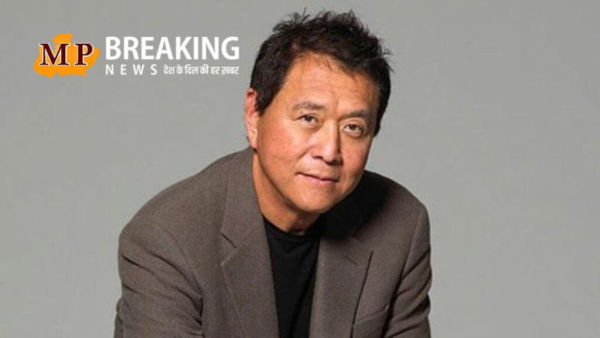We may receive a commission on purchases made from links.
There are many ways to free up storage space on your Steam Deck, including swapping internal storage. If you’re wondering whether you can use a third-party SSD for your upgrade, the answer is yes. Valve doesn’t solder the Steam Deck’s pre-installed SSD to its board, so the SSD can be replaced, making upgrades a very real possibility. The original Steam Deck is available with various amounts of storage. The LCD model provided 64 GB through an eMMC and then scaled up to 256 GB or 512 GB via SSD. Meanwhile, the newer Steam Deck OLED upped the amount of storage you could get, now ranging from 512 GB to 1 TB of SSD storage.
If you ever want to get more from storage on the Steam Deck — outside of buying a microSD card — you’ll need to swap the SSD. However, it’s a more complicated process than it might seem to be on the surface. Outside of buying and installing one of the fastest portable SSDs, you’ll also need to reinstall SteamOS and backup your previous files, then transfer them to the new SSD.
Both the Steam Deck and the Steam Deck OLED come with a decent amount of storage, but for a seasoned gamer, even a 1 TB capacity may not feel like enough. If your Steam library is about to burst and you really want your Deck to carry even more games, There are a few things you need to consider first.
Things to consider before upgrading your SSD
While SSD upgrades are common, Valve clearly states that if such an upgrade is performed by anyone other than a “Valve-designated service center” the warranty is void. If you attempt it yourself, you’ll need an SSD with the right form factor. All Steam Decks come with an M.2 2230 slot for storage, which is not the standard size for most SSDs (most PCs use M.2 2280 slots). So, you can’t just repurpose an old SSD from your PC for this. Fortunately, there are lots of options on the market.
It’s worth asking yourself whether you need an SSD or just more storage. In most cases, using a microSD card is easier; just pop it in there, and voila, more storage! A microSD card might be easier to use, it doesn’t fully replace the benefits of upgrading your SSD. A microSD card uses a much slower data transfer interface than the SSD inside the Steam Deck, so it’s more of a storage solution than something to run your games off of. Even a high-end microSD card can’t be compared to a modern SSD.
Lastly, there’s the fact that you’ll need to carry out the replacement, which can be intimidating for a number of reasons. You’re going to be replacing the storage device that hosts your entire Steam Deck, including its operating system, so you’ll need to reinstall the OS after physically replacing the SSD. The good news is that Valve provides the recovery image for SteamOS for free, so if you know what to do, you can do it without much of a hassle.
SSD options for your Steam Deck
If you’ve got your heart set on upgrading your storage, there are plenty of M.2 2230 SSDs to grab. The largest capacity you’ll commonly find is 2 TB, which is a massive upgrade even over the most expensive Steam Deck. Worth noting that Steam Deck only operates at PCIe 3 speeds, but a PCIe 4 SSD, which is easier to get right now, will still work. The only downside is that it won’t run at the fastest advertised speed, instead capping out at a maximum of 4 GB/s.
Search for M.2 2230 SSDs – adding “Steam Deck” won’t hurt — on Amazon and you’ll find many suitable options. The WD_Black SN770M comes in the right form factor and offers a 1 TB capacity, with speeds reaching up to 5.15 GB/s, which is a lot faster than a microSD card. You can expect those to max out at around 650 MB/s, but most will sit at roughly 50 to 100 MB/s.
A pricier, but bigger option is the Crucial P310 that gives you 2 TB of storage. This one is faster than the Steam Deck can run, maxing out at 7.1 GB/s, but that won’t be a problem. Meanwhile, this Silicon Power SSD offers the best bang for your buck, giving you 1 TB of extra storage. It’s important to keep in mind that prices for electronics like these often fluctuate.