
Every person who uses a Smartphone is worried as to why these apps start asking for so many permissions after being installed. After asking for permissions like messages, contacts, phone's gallery and many more, these apps start working in your phone. You and we all give permission to these mobile apps to run the app, but do you know that even after being uninstalled from the phone, these apps still have access to your phone?
Today we will tell you how you can find out which app is accessing the phone's data and how to stop these apps?
Go to Google option in phone settings and click on Manage Your Google Account. After this, after clicking on Data and Privacy, scrolling down a bit, Third Party Apps & Services option will be visible.
After tapping on the Third Party Apps and Services option, you will see a list of all the apps that you have installed on your phone so far. In this list you will also see the names of those apps which you have uninstalled from the phone.
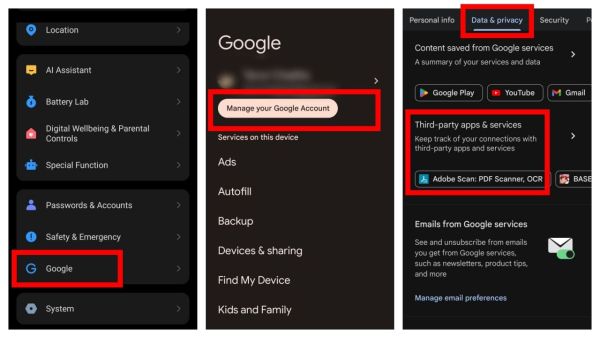
Click on the app names one by one which you have uninstalled, after this you will get written that the app still has some access. Apart from this, you will also see an option to delete all connections with these apps.
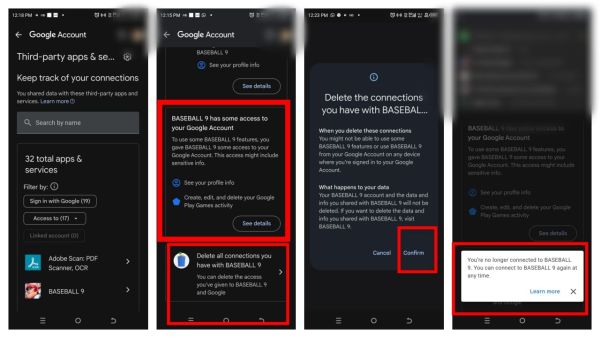
You have to click on this option. Your work will be done as soon as you click on this option. You will have to do the same thing for every app which you have shown the way out of the phone.