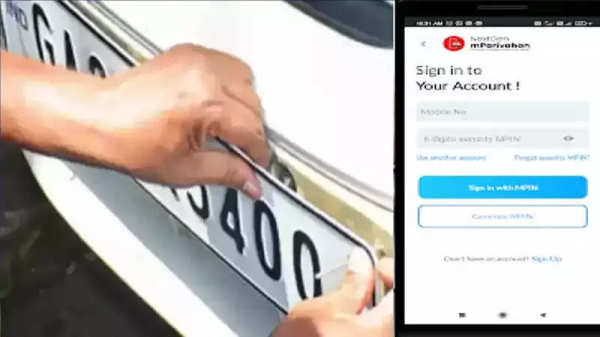
If you want information about someone's vehicle, it can be obtained from home through online mode. With the help of mParivahan website and mobile app, online details can be obtained within minutes by entering the vehicle number. Apart from mParivahan, many third party apps can be used to obtain details of the car owner. Let us know how to get car details online?
Where to download
mParivahan app can be downloaded from Google Play Store and Apple App Store. Vehicle information can also be obtained from mParivahan website.
How to get vehicle details
First of all you have to download the mParivahan app. You can also visit ttps://vahan.nic.in/.
After this, you have to sign the app with the help of mobile number. After entering the mobile number, the user has to enter the 6 digit MPIN.
Then you have to enter the state, full name, mobile number and 6 digit PIN and email ID.
After this, you will have to verify your mobile number by entering OTP.
After this, you can get the vehicle details by entering Enter Vehicle No.
Many other details can be obtained from this portal.
Download this app on your phone today, every problem will become easy.
Note - Some third party apps even provide the owner's mobile number. But we do not recommend using such third party apps, because it can be dangerous for your privacy and security. Many third-party apps like RTO Vehicle Information, "Vehicle Owner Details," "ar Info" are available in the market, which the user should use at his own risk. With the help of these apps, the mobile number, name and address of the vehicle owner can be obtained.
Disclaimer: This content has been sourced and edited from Navbharat Times. While we have made modifications for clarity and presentation, the original content belongs to its respective authors and website. We do not claim ownership of the content.